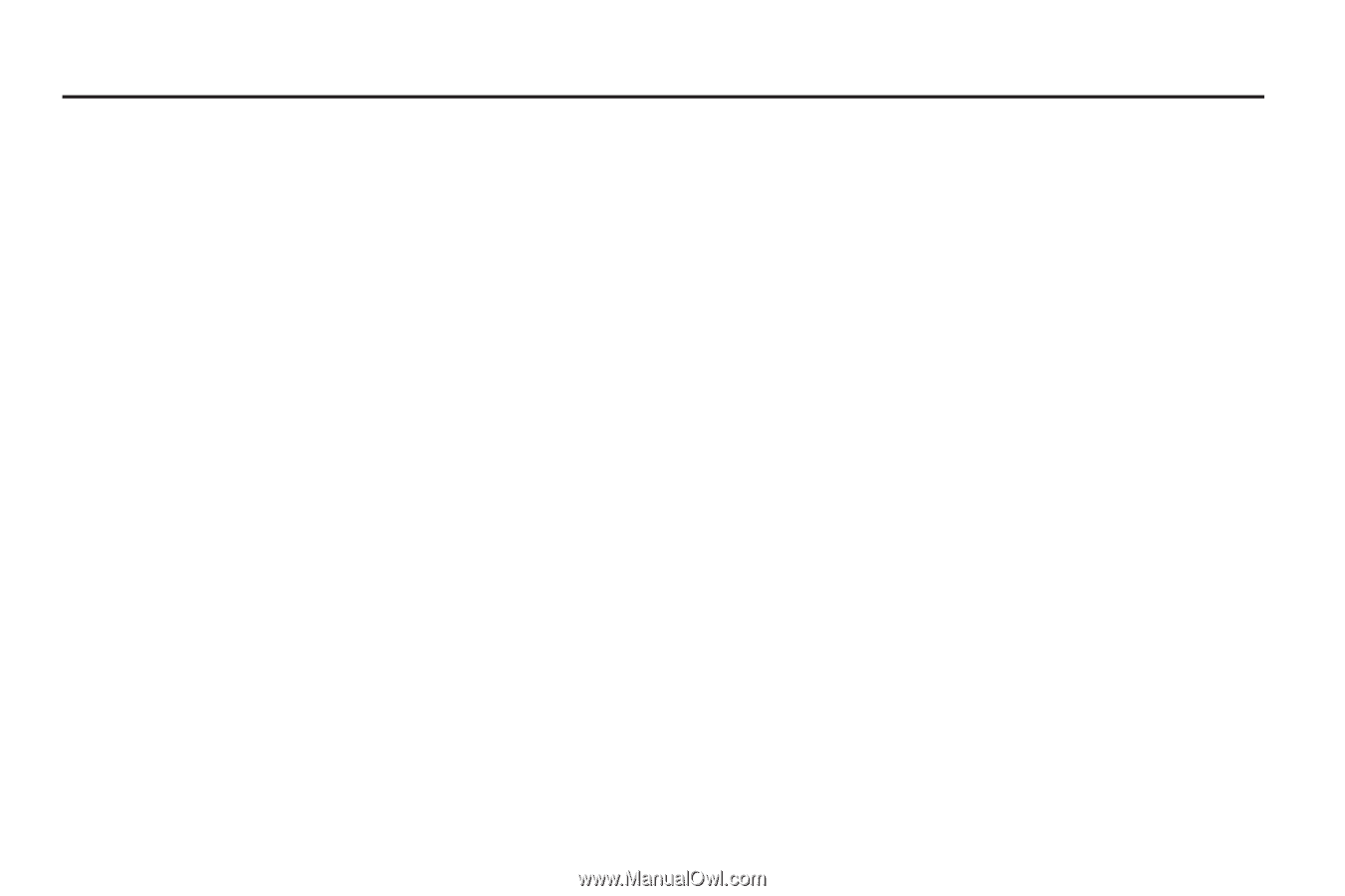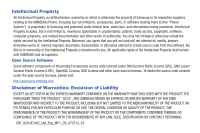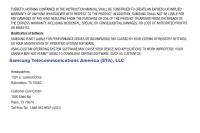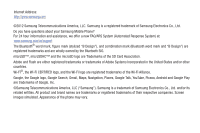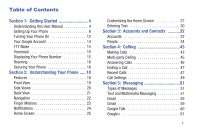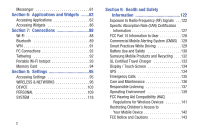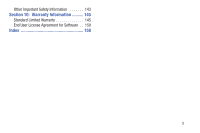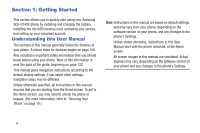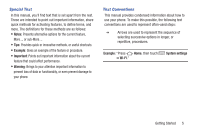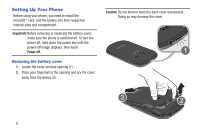1
Table of Contents
Section 1:
Getting Started
..........................
4
Understanding this User Manual . . . . . . . . . . . . 4
Setting Up Your Phone . . . . . . . . . . . . . . . . . . . 6
Turning Your Phone On
. . . . . . . . . . . . . . . . . 12
Your Google Account
. . . . . . . . . . . . . . . . . . . 14
TTY Mode
. . . . . . . . . . . . . . . . . . . . . . . . . . . 15
Voicemail . . . . . . . . . . . . . . . . . . . . . . . . . . . . 15
Displaying Your Phone Number
. . . . . . . . . . . 15
Roaming
. . . . . . . . . . . . . . . . . . . . . . . . . . . . 16
Securing Your Phone
. . . . . . . . . . . . . . . . . . . 16
Section 2:
Understanding Your Phone
.....
18
Features
. . . . . . . . . . . . . . . . . . . . . . . . . . . . 18
Front View . . . . . . . . . . . . . . . . . . . . . . . . . . . 19
Side Views . . . . . . . . . . . . . . . . . . . . . . . . . . . 20
Back View
. . . . . . . . . . . . . . . . . . . . . . . . . . . 21
Navigation
. . . . . . . . . . . . . . . . . . . . . . . . . . . 22
Finger Motions . . . . . . . . . . . . . . . . . . . . . . . . 23
Notifications . . . . . . . . . . . . . . . . . . . . . . . . . . 24
Home Screen . . . . . . . . . . . . . . . . . . . . . . . . . 25
Customizing the Home Screen . . . . . . . . . . . . 27
Entering Text
. . . . . . . . . . . . . . . . . . . . . . . . . 30
Section 3:
Accounts and Contacts
...........
32
Accounts
. . . . . . . . . . . . . . . . . . . . . . . . . . . . 32
People
. . . . . . . . . . . . . . . . . . . . . . . . . . . . . . 34
Section 4:
Calling
......................................
43
Making Calls
. . . . . . . . . . . . . . . . . . . . . . . . . 43
Multi-party Calling
. . . . . . . . . . . . . . . . . . . . . 45
Answering Calls . . . . . . . . . . . . . . . . . . . . . . . 46
Ending a Call
. . . . . . . . . . . . . . . . . . . . . . . . . 47
Recent Calls . . . . . . . . . . . . . . . . . . . . . . . . . . 47
Call Settings . . . . . . . . . . . . . . . . . . . . . . . . . . 49
Section 5:
Messaging
................................
51
Types of Messages
. . . . . . . . . . . . . . . . . . . . 51
Text and Multimedia Messaging . . . . . . . . . . . 51
Email
. . . . . . . . . . . . . . . . . . . . . . . . . . . . . . . 55
Gmail . . . . . . . . . . . . . . . . . . . . . . . . . . . . . . . 59
Google Talk
. . . . . . . . . . . . . . . . . . . . . . . . . . 60
Google+ . . . . . . . . . . . . . . . . . . . . . . . . . . . . . 61