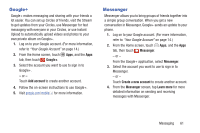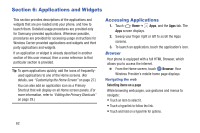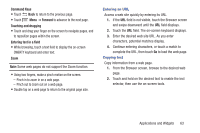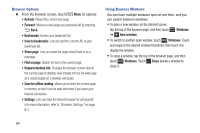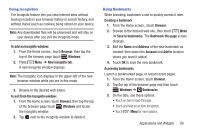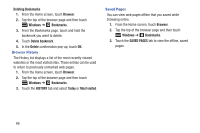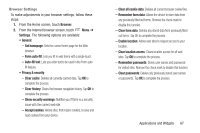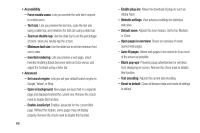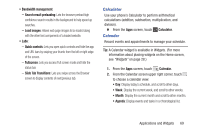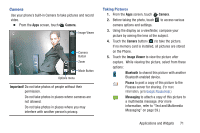Samsung SCH-R740C User Manual - Page 70
Browser History, Saved s
 |
View all Samsung SCH-R740C manuals
Add to My Manuals
Save this manual to your list of manuals |
Page 70 highlights
Deleting Bookmarks 1. From the Home screen, touch Browser. 2. Tap the top of the browser page and then touch Windows ➔ Bookmarks. 3. From the Bookmarks page, touch and hold the bookmark you want to delete. 4. Touch Delete bookmark. 5. In the Delete confirmation pop-up, touch OK. Browser History The History list displays a list of the most recently viewed websites or the most visited sites. These entries can be used to return to previously unmarked web pages. 1. From the Home screen, touch Browser. 2. Tap the top of the browser page and then touch Windows ➔ Bookmarks. 3. Touch the HISTORY tab and select Today or Most visited. Saved Pages You can view web pages offline that you saved while browsing online. 1. From the Home screen, touch Browser. 2. Tap the top of the browser page and then touch Windows ➔ Bookmarks. 3. Touch the SAVED PAGES tab to view the offline, saved pages. 66