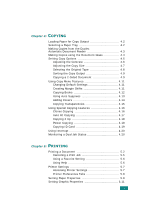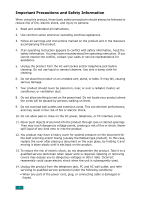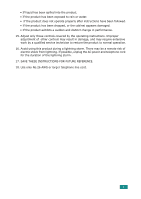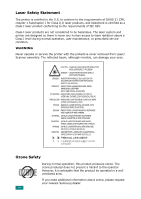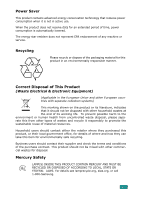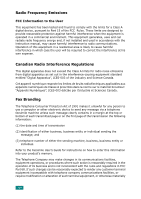Samsung SCX 6320F User Manual (ENGLISH) - Page 10
Installing Options Specifications, Appendix D - network card
 |
UPC - 807027532442
View all Samsung SCX 6320F manuals
Add to My Manuals
Save this manual to your list of manuals |
Page 10 highlights
Appendix D: INSTALLING OPTIONS Installing a Network Interface Card D.2 Installing the Alphabet keypad (Only for SCX-6220 D.6 Configuring Network Parameters D.8 Supported Operating Systems D.8 Resetting the Network Interface Card D.9 Configuring Network D.9 Configuring Netware D.11 Restoring the Network Configuration D.11 Configuring the Samsung Network Printer Port ...... D.12 Installing Samsung Network Printer Port .......... D.12 Selecting the Samsung Network Printer Port ..... D.13 Installing PostScript DIMM D.14 Installing an Optional Tray D.17 Setting Tray 2 in the Printer Properties D.18 Appendix E: SPECIFICATIONS General Specifications E.2 Scanner and Copy Specifications E.4 Printer Specifications E.4 Facsimile Specifications (only for SCX-6320F E.5 ix