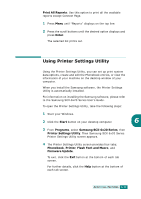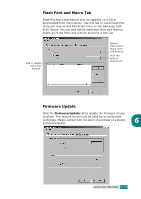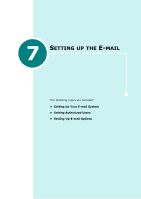Samsung SCX 6320F User Manual (ENGLISH) - Page 298
Setting Up Your E-mail System, Enter, SMTP Server, SMTP Login, SMTP Account, SMTP Password, SMTP Port
 |
UPC - 807027532442
View all Samsung SCX 6320F manuals
Add to My Manuals
Save this manual to your list of manuals |
Page 298 highlights
Setting Up Your E-mail System To send an e-mail with your machine, your system administrator needs to configure the network settings, such as the IP address, subnet mask, and gateway IP. See User's Guide supplied with this manual. Then the system administrator needs to configure the e-mail settings as follows: 1 Press Menu until "Sys. Admin Tools" displays on the top line. 2 Press the scroll buttons until "Email Server Setup" displays on the bottom line and then press Enter. 3 Press the scroll buttons until "SMTP Setup" displays on the bottom line and then press Enter. 4 Press the scroll buttons to select the following e-mail configuration items, and select the settings or enter the correct values: SMTP Server - This is the IP address or host name of the ESMTP server. This can be given in dotted decimal notation or as a host name. (E.g. 123.456.789.123 or smtp.xyz.com). SMTP Login- This field will be used to decide whether SMTP Login is required by server. •If it is enabled whatever is configured for SMTP Account and SMTP Password will be sent to the Server for Authentication. •If this is disabled NULL Account Name and Null Password would be sent. SMTP Account- This is the SMTP account which will be used during Server Authentication. SMTP Password- This is the SMTP Password which will be used during Server Authentication. SMTP Port- This is the SMTP Port (0 - 999) that will be used to connect to the Server. The default value is 25. Max Mail Size- This value (1MB - 4 MB) denotes the maximum size of the mail which can be sent. The default is 4MB. 7.2 SETTING UP THE E-MAIL