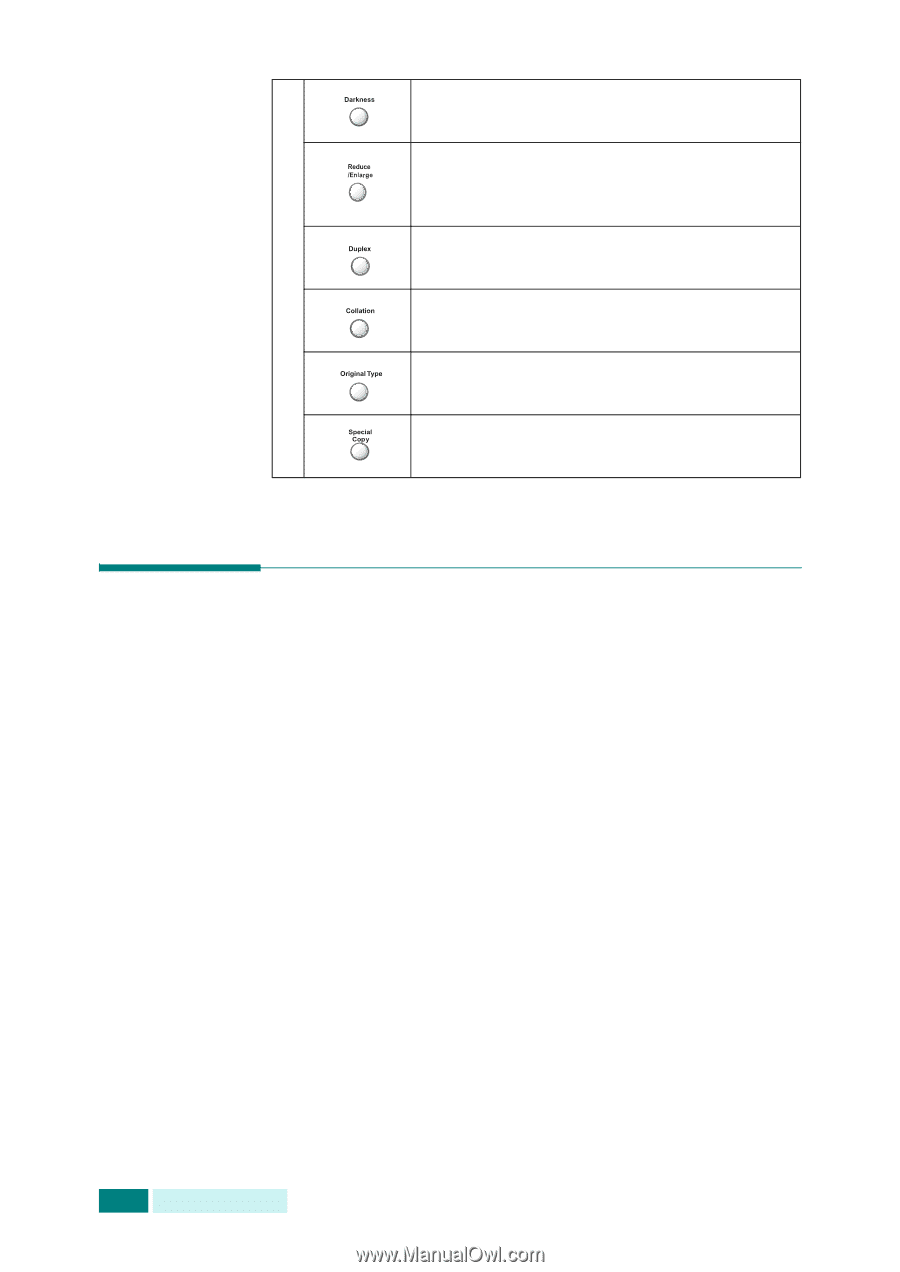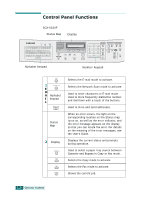Samsung SCX 6320F User Manual (ENGLISH) - Page 244
Setting Machine ID
 |
UPC - 807027532442
View all Samsung SCX 6320F manuals
Add to My Manuals
Save this manual to your list of manuals |
Page 244 highlights
Used to adjust contrast level prior to copying, Faxing or scanning. Used to adjust copy size from 25% to 400% when using the Document Glass, and 25% to 100% using the DADF. 7 Used to make two-sided copies in Copy C mode. O P Used to produce collated copies in Copy Y mode. Used to use select the original type of original being scanned. Used to use special copy features like Clone, Auto fit, 2 Up, Poster and ID card. Setting Machine ID In some countries it is required by law to indicate the fax number on any fax sent. The machine ID containing the telephone number and a name, will be printed at the top of each page sent from the machine. To set the Machine ID, take the following steps: 1 Press Menu until "Machine Setup" appears on the top line of the display. 2 The first item, "Machine ID", appears on the bottom line of the display and then press Enter to enter the selected menu. 3 Enter the fax telephone number and press Enter. 4 Enter the ID and press Enter. If a number or ID has already been entered it is displayed. Press the left scroll button to delete the current entry and enter the correct one. 5 To return to Standby mode, press Stop/Clear. 1.4 GETTING STARTED