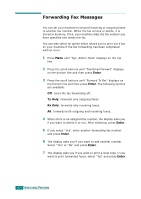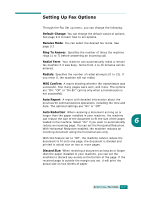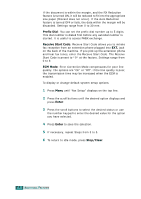Samsung SCX 6320F User Manual (ENGLISH) - Page 286
Printing Mailbox Contents, Deleting Mailbox Contents, Polling from a Mailbox
 |
UPC - 807027532442
View all Samsung SCX 6320F manuals
Add to My Manuals
Save this manual to your list of manuals |
Page 286 highlights
Printing Mailbox Contents 1 Press Menu until "Mail Box" displays on the top line. 2 Press the scroll buttons until "Print" displays on the bottom line and then press Enter. 3 Enter the box number you want to print and press Enter. If you have set security, enter the passcode assigned to the selected box and press Enter. Mailbox will be printed. Deleting Mailbox Contents 1 Press Menu until "Mail Box" displays on the top line. 2 Press the scroll buttons until "Delete" displays on the bottom line and then press Enter. 3 Enter the box number you want to delete and press Enter. If you have set security, enter the passcode assigned to the selected box and press Enter. The Mailbox contents will be deleted. Polling from a Mailbox 1 Press Menu until "Mail Box" displays on the top line. 2 Press the scroll buttons until "Poll From" displays on the bottom line and then press Enter. 3 Enter the box number to be polled and press Enter. 4 If you have set security, enter the passcode assigned to the selected box and press Enter. 5 Enter a remote fax number and press Enter. 6 The display shows the current time and asks you to enter the start time when the fax is to be polled. 6.4 ADDITIONAL FEATURES