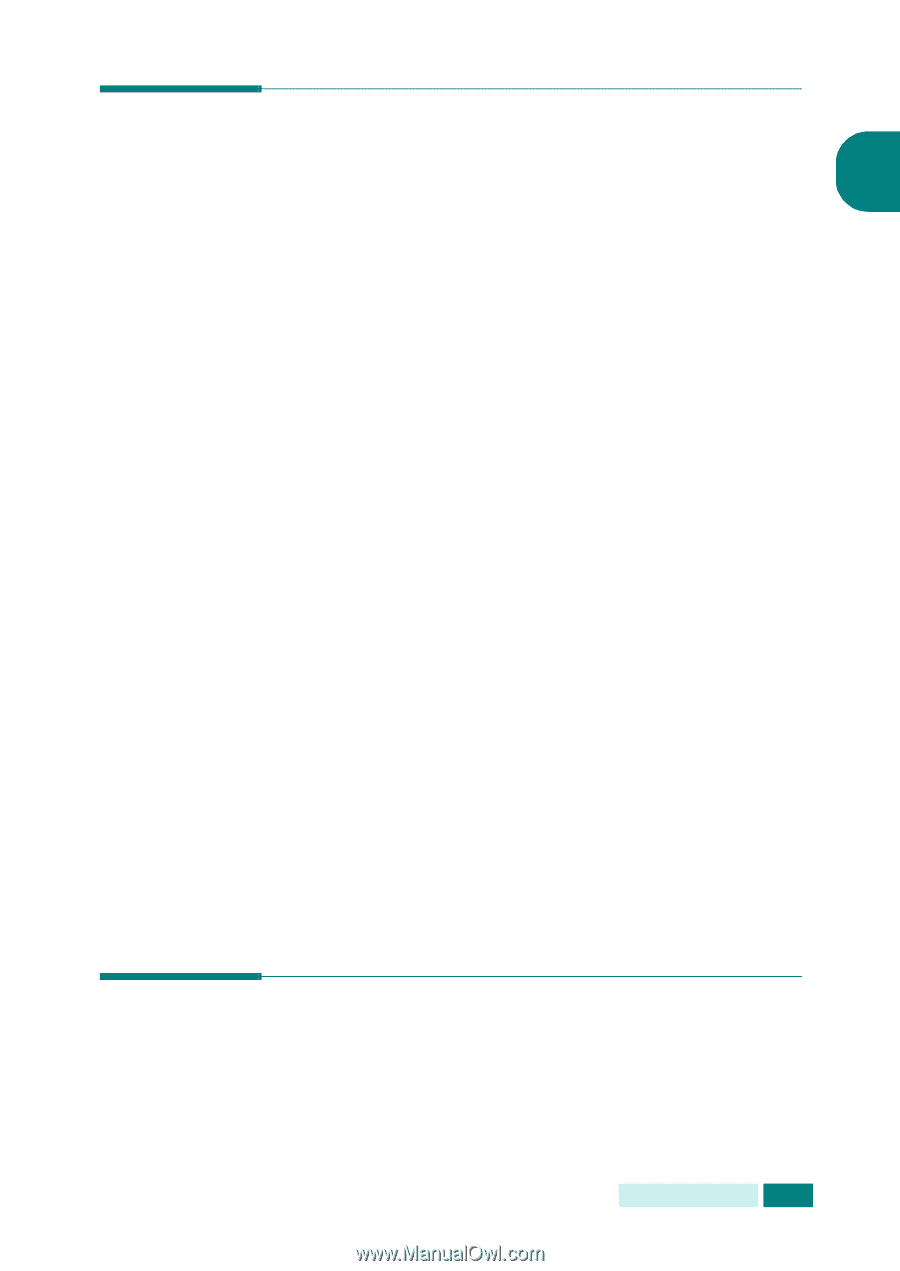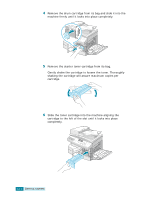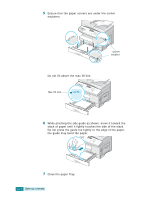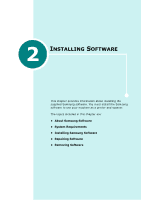Samsung SCX 6320F User Manual (ENGLISH) - Page 38
Setting the Paper Size and Type, Changing the Display Language, Enter, Upper Level, Stop/Clear
 |
UPC - 807027532442
View all Samsung SCX 6320F manuals
Add to My Manuals
Save this manual to your list of manuals |
Page 38 highlights
Setting the Paper Size and Type After loading paper in the paper Tray, you need to set the paper 1 size and type using the control panel buttons. These settings will apply to the Copy mode only. In the PC printing mode, you have to select the paper size in the application program you use. 1 Press Menu from the Control Panel. The first menu, "Paper Setting", appears on the top line of the display. 2 Press the scroll buttons to display "Paper Size" on the bottom line of the display and press Enter to enter the selected menu. 3 Press the scroll buttons to display "Tray Paper" and press Enter. 4 Press the scroll buttons to find the paper size you are using, and press Enter to save the selection. 5 To return to step 2, press Upper Level. 6 Select the scroll buttons to display "Paper Type" and press Enter. 7 Press the scroll buttons to display "Tray Paper" and press Enter. 8 Press the scroll buttons to find the paper type you are using, and press Enter to save the selection. 9 To return to Standby mode, press Stop/Clear. Changing the Display Language To change the language that is displayed on the LCD display, take the following steps: 1 Press Menu until "Machine Setup" appears on the top line of the display. GETTING STARTED 1.17