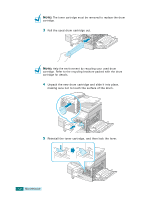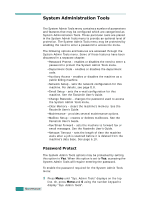Samsung SCX 6320F User Manual (ENGLISH) - Page 136
Department Code, Setting the Department Codes
 |
UPC - 807027532442
View all Samsung SCX 6320F manuals
Add to My Manuals
Save this manual to your list of manuals |
Page 136 highlights
"Password Protect" displays on the bottom line, press Enter. 2 Using the scroll buttons, select "Yes" to enable this feature and enter the password. You may use up to 4 digits for the password. If you select "No", this feature turns off. 3 To return to the idle mode, press Stop/Clear. Department Code The department codes are a security measure, in order to track the fax usage or for accounting purpose.When department codes are enabled, for any usage the user will be prompted to enter the department code if the machine is in idle state. The machine goes to idle state once the machine timeout period has elapsed without any usage. A Department Journal can be printed that sorts all fax jobs by department. The machine timeout period of the machine can be set through the machine setup menu. For details, see "Time Out" on page 1.19. Setting the Department Codes 1 Press Menu until "Sys. Admin Tools" displays on the top line. Or, press Menu and 0 using the number keypad to display "Sys. Admin Tools". 2 Press the scroll buttons until "Department Code" displays on the bottom line and then press Enter. 3 Enter your master code and press Enter. 4 When "Set" displays on the bottom line, press Enter. 5 Enter a department code and press Enter. You can enter a department number from 1 to 50. 7 6 Enter a name for the department and press Enter. 7 Enter a 5-digit password and press Enter. 8 To add another department code, repeat steps above. To return to the idle mode, press Stop/Clear. MAINTENANCE 7.13