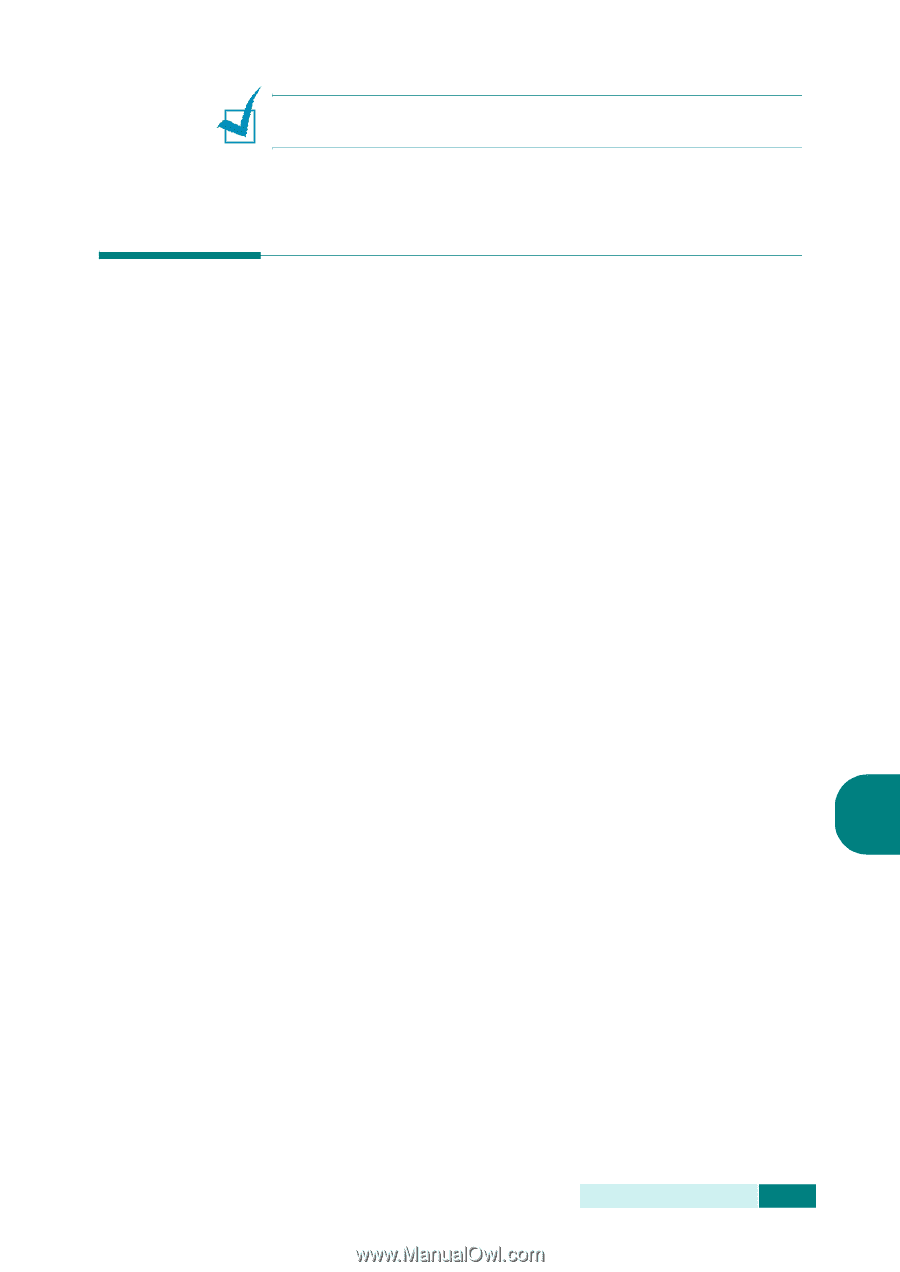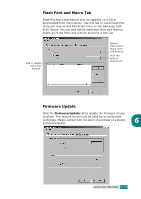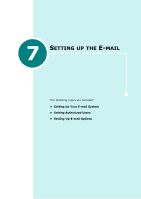Samsung SCX 6320F User Manual (ENGLISH) - Page 299
Setting Authorized Users
 |
UPC - 807027532442
View all Samsung SCX 6320F manuals
Add to My Manuals
Save this manual to your list of manuals |
Page 299 highlights
NOTE: SMTP Login, SMTP Account, SMTP Password, SMTP Port settings only be configured through SyncThruTM Web Service. Setting Authorized Users If authorized user is enabled, then only authorized users can send e-mails using the machine. Enabling, adding, deleting, editing authorized users will be done by the System Administrator. Adding Authorized Users Alphabets can be entered using the alphabet keypad, and numbers using the number keypad for user's names, login IDs, passwords and e-mail addresses. 1 Press Menu until "Sys. Admin Tools" displays on the top line. 2 Press the scroll buttons until "Email Setup" displays on the bottom line and then press Enter. 3 Press the scroll buttons until "Auth User Setup" displays on the bottom line and then press Enter. 4 Press the scroll buttons until "Add Auth Users" displays on 7 the bottom line and then press Enter. 5 Enter a user's name using the alphabet keypad and then press Enter. 6 Enter the user's Login ID using the alphabet keypad and then press Enter. 7 Enter the user's password using the alphabet keypad and then press Enter. 8 Enter the user's e-mail address and then press Enter. SETTING UP THE E-MAIL 7.3