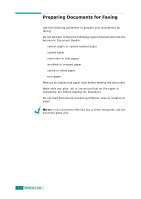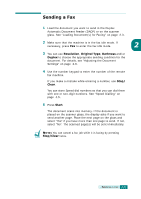Samsung SCX 6320F User Manual (ENGLISH) - Page 255
Sending a Fax Manually, Canceling a Fax, Resolution, Original Type, Darkness, Duplex, On Hook Dial
 |
UPC - 807027532442
View all Samsung SCX 6320F manuals
Add to My Manuals
Save this manual to your list of manuals |
Page 255 highlights
Sending a Fax Manually Manual sending allows you to talk to the other party before sending the document. This method is useful if the other party must manually set their fax machine to receive before they can receive a fax. For this mode, you need to have a telephone connected to the EXT. jack on back of your machine. 2 1 Load the document you want to send in the Duplex Automatic Document Feeder (DADF) or on the scanner glass. See "Loading Document(s) for Faxing" on page 2.3. 2 Make sure that the machine is in the fax idle mode. If necessary, press Fax to enter the fax idle mode. 3 You can use Resolution, Original Type, Darkness and/or Duplex to choose the appropriate sending condition for the document. For details, see "Adjusting the Document Settings" on page 2.6. 4 Press On Hook Dial. When you hear a dial tone, enter the number of the remote fax machine. 5 When you hear the other party answer the call, start talking using the extension phone. 6 When you hear the high-pitched fax signal of the other party's fax machine, press Start. Canceling a Fax Press Stop/Clear twice during the transmission. SENDING A FAX 2.7