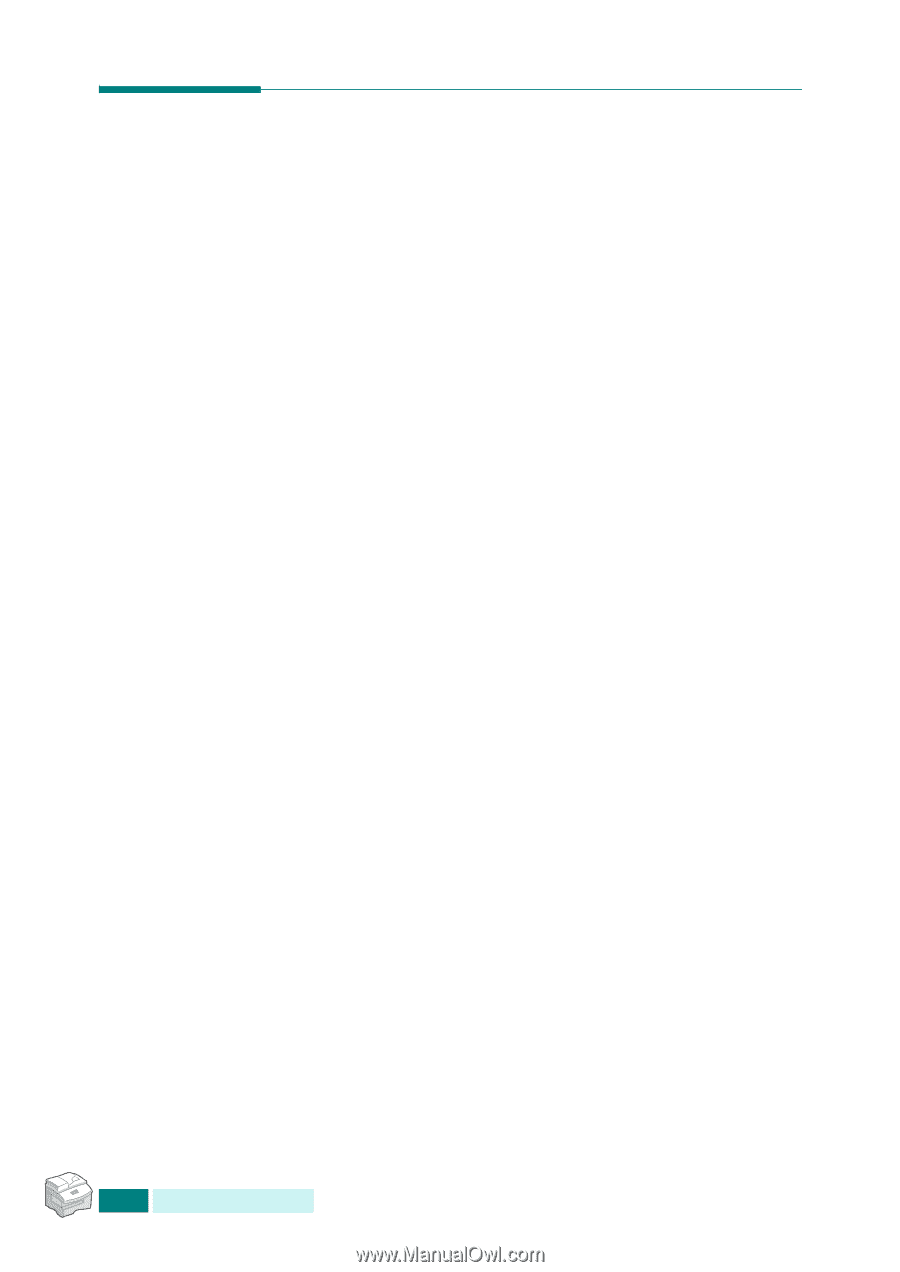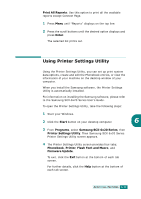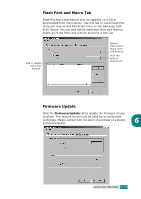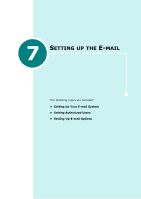Samsung SCX 6320F User Manual (ENGLISH) - Page 296
Clearing Memory, Enter, System Data, History, Fax R, Fax Phone Book, Email Address Book, Email
 |
UPC - 807027532442
View all Samsung SCX 6320F manuals
Add to My Manuals
Save this manual to your list of manuals |
Page 296 highlights
Clearing Memory You can selectively clear information stored in your machine's memory. 1 Press Menu until "Sys. Admin Tools" displays on the top line. 2 Press the scroll buttons until "Clear Memory" displays on the bottom line and press Enter. The following options are available: System Data: restores all the user-selectable options to the factory default. Fax Sent History: clears all records of fax transmissions. Fax RCV History: clears all records of fax receptions. Fax Phone Book: clears the speed dial or group dial numbers stored in the memory. Email Address Book: clears the e-mail addresses stored in the memory. Email Sent History: clears all records of e-mail transmissions. Netscan Journal: clears all records of the netscan journal. 3 Press the scroll buttons until the desired option displays and press Enter. The selected option is deleted. To clear fax settings, press Stop/Clear. When you press Stop/ Clear once the entered numbers are cleared. When the keys are pressed twice, all fax setting are cleared. 6.14 ADDITIONAL FEATURES