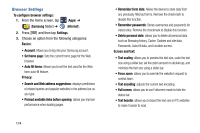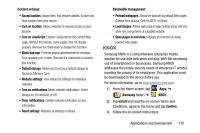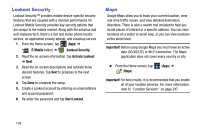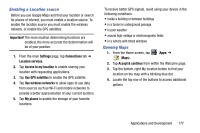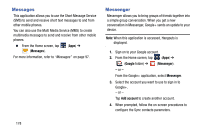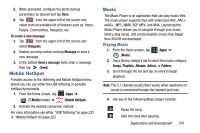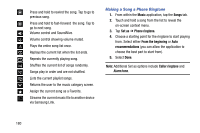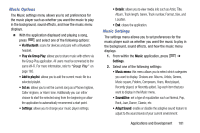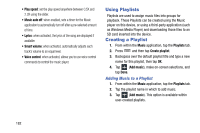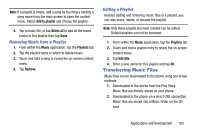Samsung SM-N900T User Manual T-mobile Wireless Sm-n900t Galaxy Note 3 Jb Engli - Page 185
Mobile HotSpot, Music, Playing Music
 |
View all Samsung SM-N900T manuals
Add to My Manuals
Save this manual to your list of manuals |
Page 185 highlights
5. When prompted, configure the photo backup parameters as desired and tap Done. 6. Tap from the upper-left of the screen and select from an available list of features such as: Home, People, Communities, Hangouts, etc.. To create a new message: 1. Tap from the upper-left of the screen and select Hangouts. 2. Seelect an entry/contact and tap Message to start a new message. 3. In the bottom Send a message field, enter a message then tap (Send). Mobile HotSpot Provides access to the Tethering and Mobile HotSpot menu where you can use either the USB tethering or portable HotSpot functionality. 1. From the Home screen, tap (Apps) ➔ (T-Mobile folder) ➔ (Mobile HotSpot). 2. Activate the desired connection method. For more information see either "USB Tethering"on page 223 or "Mobile HotSpot"on page 225. Music The Music Player is an application that can play music files. The music player supports files with extensions AAC, AAC+, eAAC+, MP3, WMA, 3GP, MP4, and M4A. Launching the Music Player allows you to navigate through your music library, play songs, and create playlists (music files bigger than 300 KB are displayed). Playing Music 1. From the Home screen, tap (Apps) ➔ (Music). 2. Tap a library category tab to select the music category: Songs, Playlists, Albums, Artists, or Folders. 3. Scroll through the list and tap an entry to begin playback. Note: The 5.1 channel sound effect works when earphones or sound is connected through the headset jack only. 4. Use any of the following Music player controls: Pause the song. Start the song after pausing. Applications and Development 179