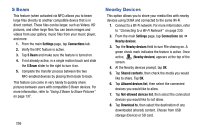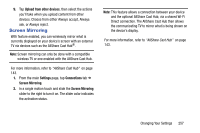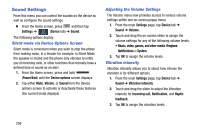Samsung SM-N900T User Manual T-mobile Wireless Sm-n900t Galaxy Note 3 Jb Engli - Page 267
Display Settings, Audio Output, Adapt sound
 |
View all Samsung SM-N900T manuals
Add to My Manuals
Save this manual to your list of manuals |
Page 267 highlights
Audio Output This sound feature configures the audio output. 1. From the main Settings page, tap Device tab ➔ Sound ➔ Audio output. 2. Choose from either Stereo or Surround. Adapt sound The Adapt sound feature allows you to customize your call sounds. 1. From the main Settings page, tap Device tab ➔ Sound ➔ Adapt Sound. 2. Read the instructions and tap Start. 3. Follow the on-screen instructions to set up your personal call sound. Display Settings From this menu you can control the display on the device as well as configure the display settings. 1. From the Home screen, press and then tap Settings ➔ (Device tab) ➔ Display. Device 2. Configure the following screen display settings: • Brightness allows you to configure the LCD Brightness levels. - Tap Automatic brightness to allow the device to self-adjust and tap OK. - or - Touch and slide the on-screen slider to adjust the level and tap OK. • Screen timeout: allows you to adjust the delay time before the screen automatically turns off. Make an available selection. Choices include: 15 seconds, 30 seconds, 1 minute, 2 minutes, 5 minutes, and 10 minutes. • Touch key light duration: allows you to adjust the delay before the Touch key light automatically turns off. • Screen mode: allows you to select from several different color modes. Changing Your Settings 261