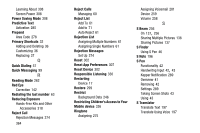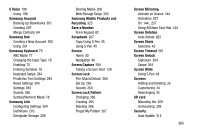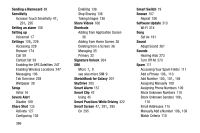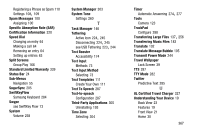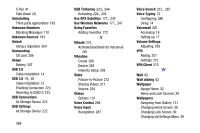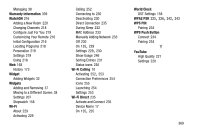Samsung SM-N900T User Manual T-mobile Wireless Sm-n900t Galaxy Note 3 Jb Engli - Page 375
Warranty Information, WatchON, Widget, Wi-Fi, Wi-Fi Calling, Wi-Fi Direct, World Clock, WPA2 PSK
 |
View all Samsung SM-N900T manuals
Add to My Manuals
Save this manual to your list of manuals |
Page 375 highlights
Managing 38 Warranty Information 339 WatchON 216 Adding a New Room 220 Changing Channels 218 Configure Just For You 219 Customizing Your Remote 216 Initial Configuration 216 Locating Programs 218 Personalize 219 Settings 219 Using 218 Web 168 History 173 Widget Adding Widgets 32 Widgets Adding and Removing 37 Moving to a Different Screen 38 Settings 207 Stopwatch 158 Wi-Fi About 229 Activating 229 Calling 252 Connecting to 230 Deactivating 230 Direct Connection 235 During Sleep 232 MAC Address 233 Manually Adding Network 233 Off 230 On 135, 229 Settings 229, 230 Show Usage 246 Sorting Entries 231 Status icons 230 Wi-Fi Calling 10 Activating 252, 253 Connection Preferences 254 Icons 255 Launching 254 Settings 253 Wi-Fi Direct 235 Activate and Connect 235 Device Name 17 On 135, 235 World Clock DST Settings 158 WPA2 PSK 225, 226, 242, 243 WPS PIN Pairing 234 WPS Push Button Connect 234 Pairing 234 Y YouTube High Quality 221 Settings 220 369