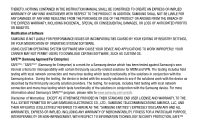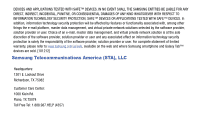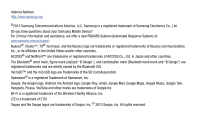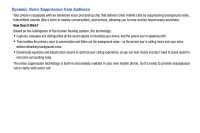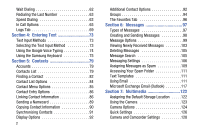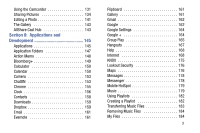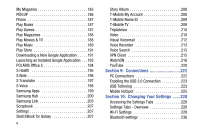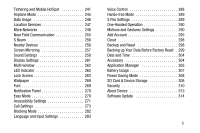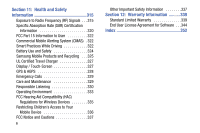Samsung SM-N900T User Manual T-mobile Wireless Sm-n900t Galaxy Note 3 Jb Engli - Page 8
Entering Text, Contacts, Messages, Multimedia, Assigning the Default Storage Location - used
 |
View all Samsung SM-N900T manuals
Add to My Manuals
Save this manual to your list of manuals |
Page 8 highlights
Wait Dialing 62 Redialing the Last Number 63 Speed Dialing 63 In Call Options 65 Logs Tab 69 Section 4: Entering Text 73 Text Input Methods 73 Selecting the Text Input Method 73 Using the Google Voice Typing 74 Using the Samsung Keyboard 75 Section 5: Contacts 79 Accounts 79 Contacts List 79 Finding a Contact 82 Contact List Options 84 Contact Menu Options 85 Contact Entry Options 86 Linking Contact Information 86 Sending a Namecard 89 Copying Contact Information 90 Synchronizing Contacts 91 Display Options 92 2 Additional Contact Options 92 Groups 94 The Favorites Tab 96 Section 6: Messages 97 Types of Messages 97 Creating and Sending Messages 98 Message Options 99 Viewing Newly Received Messages 103 Deleting Messages 105 Message Search 105 Messaging Settings 106 Assigning Messages as Spam 109 Accessing Your Spam Folder 111 Text Templates 111 Using Email 111 Microsoft Exchange Email (Outlook 117 Section 7: Multimedia 122 Assigning the Default Storage Location . . . . .122 Using the Camera 123 Camera Options 124 Quick Settings 126 Camera and Camcorder Settings 128