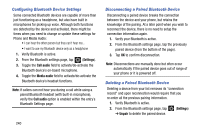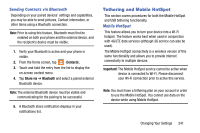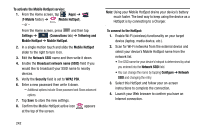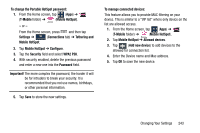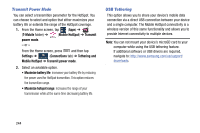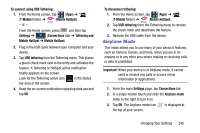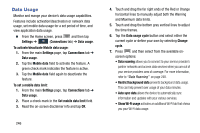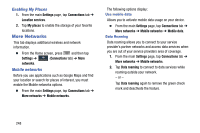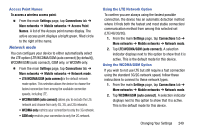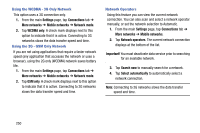Samsung SM-N900T User Manual T-mobile Wireless Sm-n900t Galaxy Note 3 Jb Engli - Page 251
Airplane Mode, To connect using USB Tethering
 |
View all Samsung SM-N900T manuals
Add to My Manuals
Save this manual to your list of manuals |
Page 251 highlights
To connect using USB Tethering: 1. From the Home screen, tap (Apps) ➔ (T-Mobile folder) ➔ (Mobile HotSpot). - or - From the Home screen, press and then tap Settings ➔ (Connections tab) ➔ Tethering and Connections Mobile HotSpot ➔ Mobile HotSpot. 2. Plug in the USB cable between your computer and your device. 3. Tap USB tethering from the Tethering menu. This places a green check mark next to the entry and activates the feature. A Tethering or HotSpot active notification briefly appears on the screen. Look for the Tethering active icon in the Status bar area of the screen. 4. Read the on-screen notification regarding data use and tap OK. To disconnect tethering: 1. From the Home screen, tap (Apps) ➔ (T-Mobile folder) ➔ (Mobile HotSpot). 2. Tap USB tethering from the Tethering menu to remove the check mark and deactivate the feature. 3. Remove the USB cable from the device. Airplane Mode This mode allows you to use many of your device's features, such as Camera, Games, and more, when you are in an airplane or in any other area where making or receiving calls or data is prohibited. Important! When your device is in Airplane mode, it cannot send or receive any calls or access online information or applications. 1. From the main Settings page, tap Connections tab. 2. In a single motion touch and slide the Airplane mode slider to the right to turn it on. 3. Tap OK. The Airplane mode icon is displayed at the top of your screen. Changing Your Settings 245