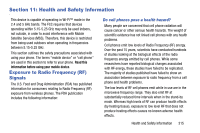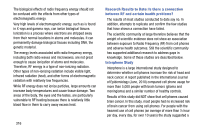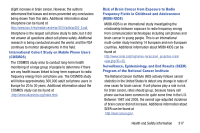Samsung SM-N900T User Manual T-mobile Wireless Sm-n900t Galaxy Note 3 Jb Engli - Page 318
Change Security Level, Security Update Service, Credential Storage, Via Wi-Fi only
 |
View all Samsung SM-N900T manuals
Add to My Manuals
Save this manual to your list of manuals |
Page 318 highlights
Change Security Level Allows you to change the current security level so taht threats that meet the selected criteria are blocked. 1. From the main Settings page, tap General tab ➔ Security. 2. Tap Change security level and select an available option: • High: blocks all unauthenticated actions • Normal: blocks explicit threats. Security Update Service These options allow you to configure the way in which the device checks for changes in available security policies and the method used for the update. 1. From the main Settings page, tap General tab ➔ Security. 2. Tap Auto update security to automatically check for changes to the securty policy and then download any updates automatically in order to improce security and service. 3. Tap Via Wi-Fi only to only update the security policy automatically once the device is connected to an active Wi-Fi network. Credential Storage This option allows certain applications to access secure certificates and other credentials. Certificates and credentials can be installed to the SD card and password protected. 1. From the main Settings page, tap General tab ➔ Security. 2. Tap Storage type to designate the backup stoage location for certificates. 3. Tap Trusted credentials to display only trusted CA certificates. A check mark displayed next to the feature indicates secure credentials. 4. Tap Install from device storage to install encrypted certificates from the USB Storage location. 5. Tap Clear credentials to clear the device (SD card or phone memory) of all certificate contents and reset the credentials password. 312