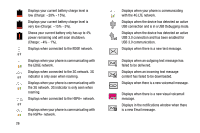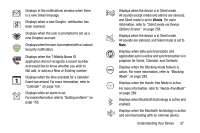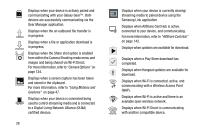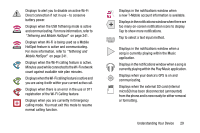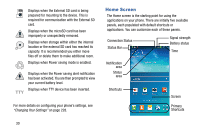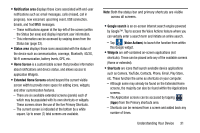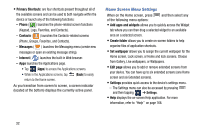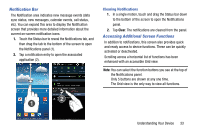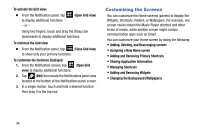Samsung SM-N900T User Manual T-mobile Wireless Sm-n900t Galaxy Note 3 Jb Engli - Page 36
Home Screen, Connection Status
 |
View all Samsung SM-N900T manuals
Add to My Manuals
Save this manual to your list of manuals |
Page 36 highlights
Displays when the External SD card is being prepared for mounting to the device. This is required for communication with the External SD card. Displays when the microSD card has been improperly or unexpectedly removed. Displays when storage within either the internal location or the external SD card has reached its capacity. It is recommended you either move files off or delete them to make additional room. Displays when Power saving mode is enabled. Displays when the Power saving alert notification has been activated. You are then prompted to view your current battery level. Displays when TTY device has been inserted. For more details on configuring your phone's settings, see "Changing Your Settings" on page 228. Home Screen The Home screen is the starting point for using the applications on your phone. There are initially five available panels, each populated with default shortcuts or applications. You can customize each of these panels. Connection Status Status Bar Signal strength Battery status Time Notification area Status area Shortcuts Screen Primary Shortcuts 30