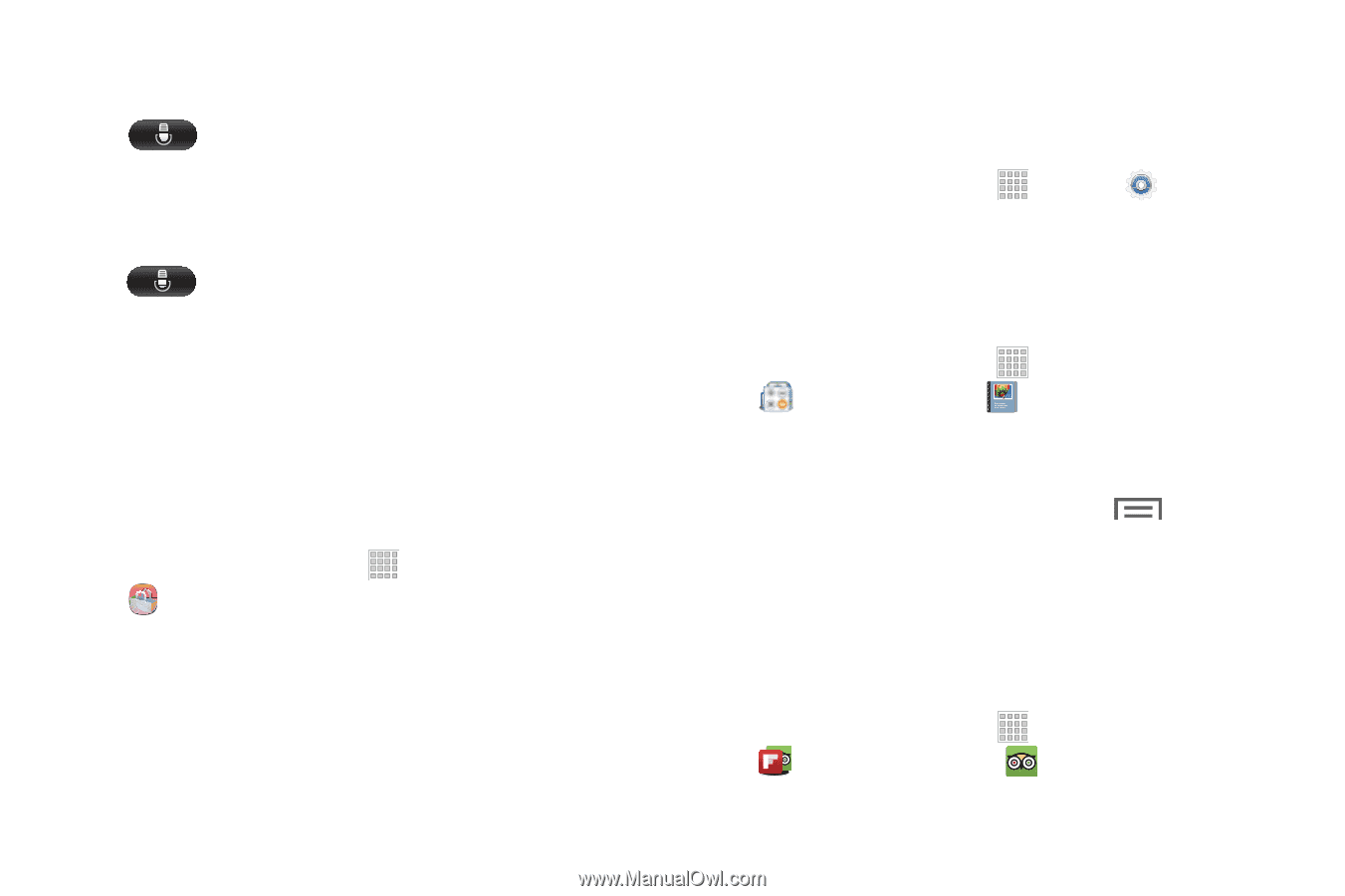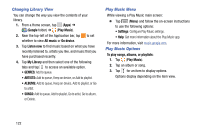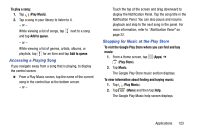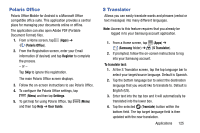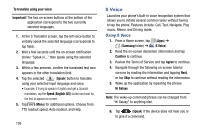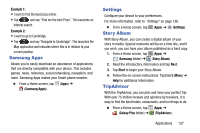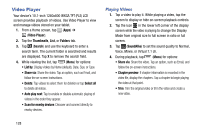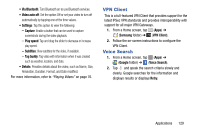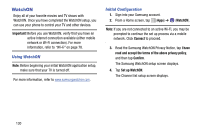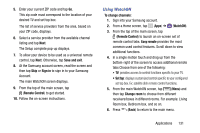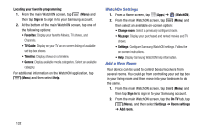Samsung SM-T217T User Manual T-mobile Wireless Sm-t217t Galaxy Tab 3 Jb Englis - Page 133
Samsung Apps, Settings, Story Album, TripAdvisor, Example 1, Samsung, Start, Galaxy Plus
 |
View all Samsung SM-T217T manuals
Add to My Manuals
Save this manual to your list of manuals |
Page 133 highlights
Example 1: • I want to find the best pizza online. • Tap and say "Find me the best Pizza". This launches an Internet search. Example 2: • I want to go to Cambridge. • Tap and say "Navigate to Cambridge". This launches the Map application and indicates where this is in relation to your current position. Samsung Apps Allows you to easily download an abundance of applications that are directly compatible with your device. This includes games, news, reference, social networking, navigation, and more. Samsung Apps makes your Smart phone smarter. Ⅲ From a Home screen, tap (Apps) ➔ (Samsung Apps). Settings Configure your device to your preferences. For more information, refer to "Settings" on page 136. Ⅲ From a Home screen, tap (Apps) ➔ (Settings). Story Album With Story Album, you can create a digital album of your story in media. Special moments will be on a time line, and if you wish, you can have your album published as a hard copy. 1. From a Home screen, tap (Apps) ➔ (Samsung folder) ➔ (Story Album). 2. Read the introductory information and tap Next. 3. Tap Start to begin your Story Album. 4. Follow the on-screen instructions. Tap Help for additional information. TripAdvisor (Menu) ➔ With the TripAdvisor, you can plan and have your perfect trip. With over 75 million reviews and opinions by travelers, it is easy to find the best hotels, restaurants, and fun things to do. Ⅲ From a Home screen, tap (Apps) ➔ (Galaxy Plus folder) ➔ TM (TripAdvisor). Applications 127