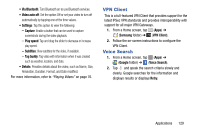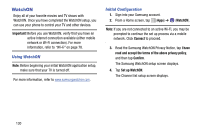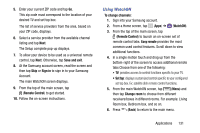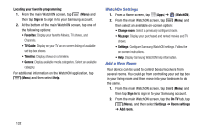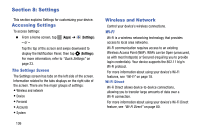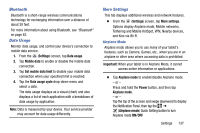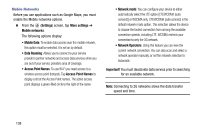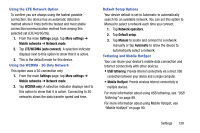Samsung SM-T217T User Manual T-mobile Wireless Sm-t217t Galaxy Tab 3 Jb Englis - Page 140
YouTube, To con YouTube settings, Settings, High quality on mobile, Caption font size, Uploads
 |
View all Samsung SM-T217T manuals
Add to My Manuals
Save this manual to your list of manuals |
Page 140 highlights
YouTube YouTube is a video sharing website on which users can upload and share videos, and view them in MPEG-4 format. 1. From a Home screen, tap (Apps) ➔ (YouTube). 2. Tap the search field to search for specific videos, scroll down to browse through the main page thumbnails, or scroll to the bottom to explore additional options. 3. To view a video, tap an available preview thumbnail or tap the title link. To configure YouTube settings: Ⅲ Tap (Menu) and then tap Settings to configure the following parameters: • General - High quality on mobile: When enabled, allows you to start all videos in high quality mode while you are connected to a mobile network. - Caption font size: Set the font size used by on-screen captions. Choose from: Small, Medium, Large, or Huge. - Uploads: Specifies network preferences for uploads. - Content localization: Prioritize channels and videos from a specific country or region. - Improve YouTube: Anonymously send YouTube information to help improve the application. • Connected TVs - Add a TV: Pair this device with your TV. - Edit TVs: Rename or remove you paired TV at any time. 134