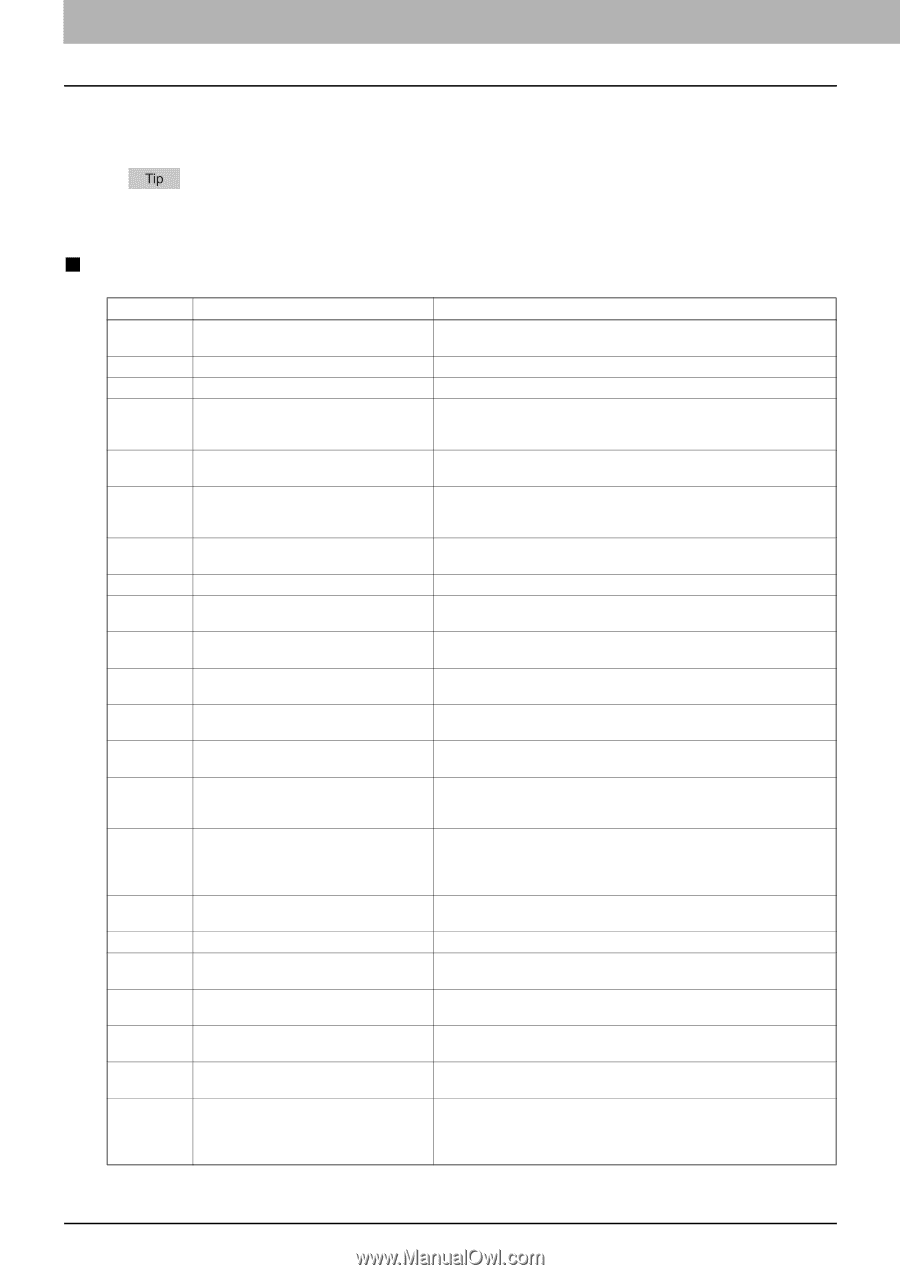Toshiba ESTUDIO355 Troubleshooting Guide - Page 116
Error Codes, Error codes on print jobs, Problem Description, Corrective Action
 |
View all Toshiba ESTUDIO355 manuals
Add to My Manuals
Save this manual to your list of manuals |
Page 116 highlights
7 CHECKING THE EQUIPMENT STATUS WITH TopAccess Error Codes TopAccess has the pages for the job lists; print, transmission, reception, and scan jobs. The following error codes are shown on these pages in the [Logs] tab (successful jobs have no codes). These codes help you specify the cause of an error you might encounter. The error codes are also shown on the [LOG] window of the touch panel. See the following lists when you find an error code on the touch panel. „ Error codes on print jobs Error Code 402F 4031 4032 4033 4034 4035 4036 4038 4039 4040 4050 4300 4301 4310 4311 4312 A221 A222 A290 A291 A292 A2A0 Problem Description PM size error HDD full error Private-print-only error Printing data storing limitation error e-Filing storing limitation error Local file storing limitation error User authentication error Hold-print-only error Printing other than Private and Hold not allowed No authority to execute a job The connection with the LDAP server or its authority setting has something wrong. Job execution error due to functional restrictions File conversion error Double-sign encoding error Printing not permitted Password mismatching Job canceled Power failure Limit over error (Black and White) Limit over error (Black and White) Limit over error (Black and White) Limit over error (Color) Corrective Action 1200 dpi print jobs cannot be printed without the optional expansion memory. Send a print job with a 600 dpi setting. Delete unnecessary private print jobs and invalid department print jobs. Jobs other than Private print cannot be printed. Perform Private printing. Printing with its data being stored to the HDD temporarily (Proof print, Private print, Scheduled print, etc.) cannot be performed. Perform normal printing. Printing with its data being stored to the HDD (print and e-Filing, print to e-Filing, etc.) cannot be performed. Perform normal printing. Network Fax or Internet Fax cannot be sent when "Local" is selected for the destination of the file to save. Select "Remote" (SMB/FTP) for the destination. The user performing the printing has not been authenticated or userregistered. Perform user authentication or user registration. Jobs other than Hold print cannot be printed. Perform Hold printing. Jobs other than Private print and Hold print cannot be printed. Perform Private or Hold printing. The user has not been assigned the authority to perform this operation by the administrator. Ask your LDAP server administrator about it. USB direct printing cannot be performed due to a functional restriction. Contact your service technician. The format of this file is not supported in the USB direct printing, or the file is invalid. Check the file. A double-sign encoding error occurred because the PDF file is encrypted in a forbidden language or in a language not supported. Printing the file in this function is disabled. Printing is not permitted or only printing in a low resolution level is permitted due to the encryption language of the encrypted PDF file. Printing the file in this function is disabled. * Permitted only when a user password is entered. The entered password is neither matched with a user password nor an owner password. Check the password again. (Job was canceled.) Check whether the power cable is connected properly and it is inserted securely. Check whether the power voltage is unstable. Number of prints has exceeded the one specified with the department code and user code at the same time. Clear the limit counter. Number of prints has exceeded the one specified with the user code. Clear the limit counter. Number of prints has exceeded the one specified with the department code. Clear the limit counter. The number of prints has exceeded the one specified for the department code and user code, or users (guests) are not authorized to perform color printing. Clear the limit counter, or authorize users so that they can perform color printing. 114 Error Codes