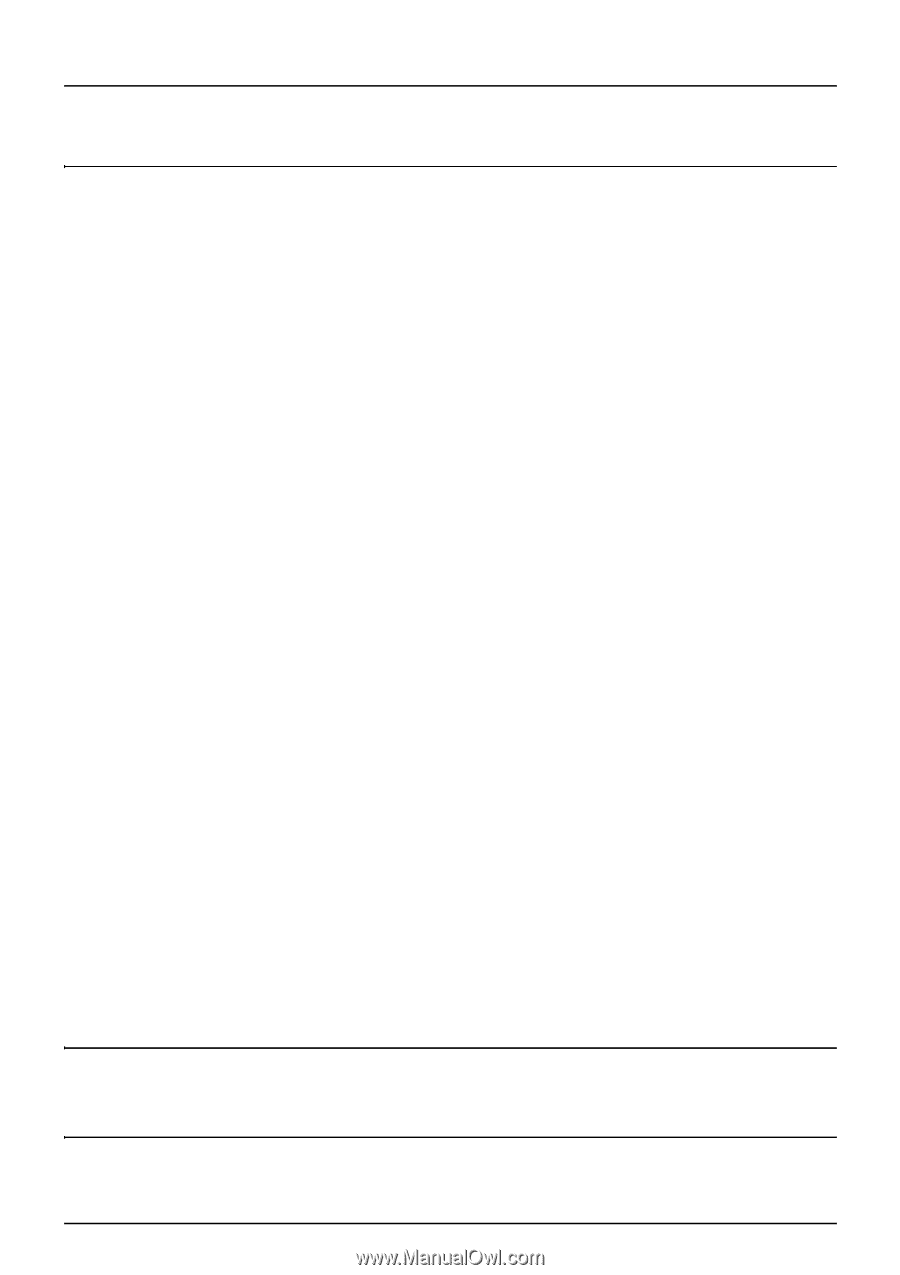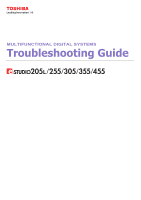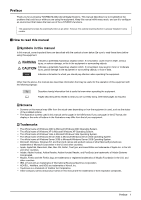CONTENTS
3
CONTENTS
Preface
.......................................................................................................................................
1
Chapter 1
TROUBLESHOOTING FOR THE HARDWARE
Messages Displayed on the Touch Panel
..............................................................................
9
Clearing a Paper Jam
.............................................................................................................
12
Locating a paper jam
...........................................................................................................
12
Clearing a paper jam
...........................................................................................................
13
Paper jam in the Reversing Automatic Document Feeder (optional) (Lower)
.....................
14
Paper jam in the Reversing Automatic Document Feeder (optional) (Upper)
.....................
15
Paper jam in the drawer feeding portion
..............................................................................
17
Paper jam in the Large Capacity Feeder (optional)
.............................................................
17
Paper jam in the Paper Feed Pedestal (optional)
................................................................
18
Paper jam in the bypass tray
...............................................................................................
18
Paper jam in the automatic duplexing unit
...........................................................................
19
Paper jam on the paper transport path
................................................................................
20
Paper jam in the fuser unit
...................................................................................................
21
Paper jam in the Job Separator and the Offset Tray (both optional)
...................................
23
Paper jam in the Bridge Kit (optional)
..................................................................................
24
Paper jam in the Finisher MJ-1101 and the Hole Punch Unit MJ-6101 (both optional)
.......
24
Paper jam in the Saddle Stitch Finisher MJ-1024 and
the Hole Punch Unit MJ-6004 (both optional)
.....................................................................
29
Paper jam in the saddle stitch unit of the Saddle Stitch Finisher MJ-1024 (optional)
..........
31
Paper jam in the Saddle Stitch Finisher MJ-1025 (optional)
...............................................
33
Paper jam in the Hole Punch Unit of the Saddle Stitch Finisher MJ-1025 (optional)
..........
34
Paper jam in the stapler unit of the Saddle Stitch Finisher MJ-1025 (optional)
...................
35
Paper jam in the saddle stitch unit of the Saddle Stitch Finisher MJ-1025 (optional)
..........
36
Paper jam in the Hanging Finisher MJ-1031 (optional)
......................................................
38
Clearing paper jams caused by a wrong paper size setting
................................................
39
Clearing a Staple Jam
............................................................................................................
44
Staple jam in a finisher
........................................................................................................
44
Staple jam in the saddle stitch unit
......................................................................................
51
Replacing a Toner Cartridge
.................................................................................................
54
Replacing a “Near Empty” toner cartridge
...........................................................................
58
Refilling With Staples
.............................................................................................................
60
Refilling finisher staples
.......................................................................................................
60
Refilling saddle stitch unit staples
........................................................................................
67
Cleaning the Charger
.............................................................................................................
70
Cleaning the Hole Punch Dust Bin
.......................................................................................
71
Hole Punch Unit MJ-6101 / MJ-6004
...................................................................................
71
Hole Punch Unit MJ-6005
....................................................................................................
71
Removal and Installation of the Exit Support Tray
.............................................................
73
Chapter 2
TROUBLESHOOTING FOR COPYING
Copying Problems
..................................................................................................................
76
Chapter 3
TROUBLESHOOTING FOR PRINTING
Print Job Problems
.................................................................................................................
80
Clearing print job errors
.......................................................................................................
80