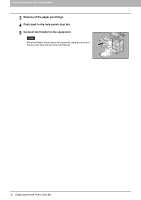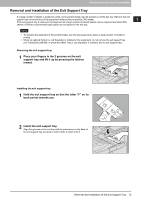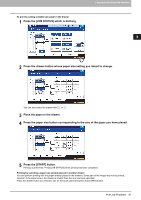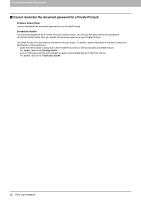Toshiba ESTUDIO355 Troubleshooting Guide - Page 79
Problem Description, Cause, Corrective Action, TROUBLESHOOTING FOR COPYING
 |
View all Toshiba ESTUDIO355 manuals
Add to My Manuals
Save this manual to your list of manuals |
Page 79 highlights
2.TROUBLESHOOTING FOR COPYING Problem Description Copied image has unevenness in the horizontal direction. Cause The charger is stained. 2 TROUBLESHOOTING FOR COPYING Corrective Action Clean the charger. P.70 "Cleaning the Charger" Copied image has black streaks The scanning area or guides are in the horizontal direction. stained. Clean them. P.126 "Regular Maintenance" The charger is stained. Clean the charger. P.70 "Cleaning the Charger" Copying Problems 77
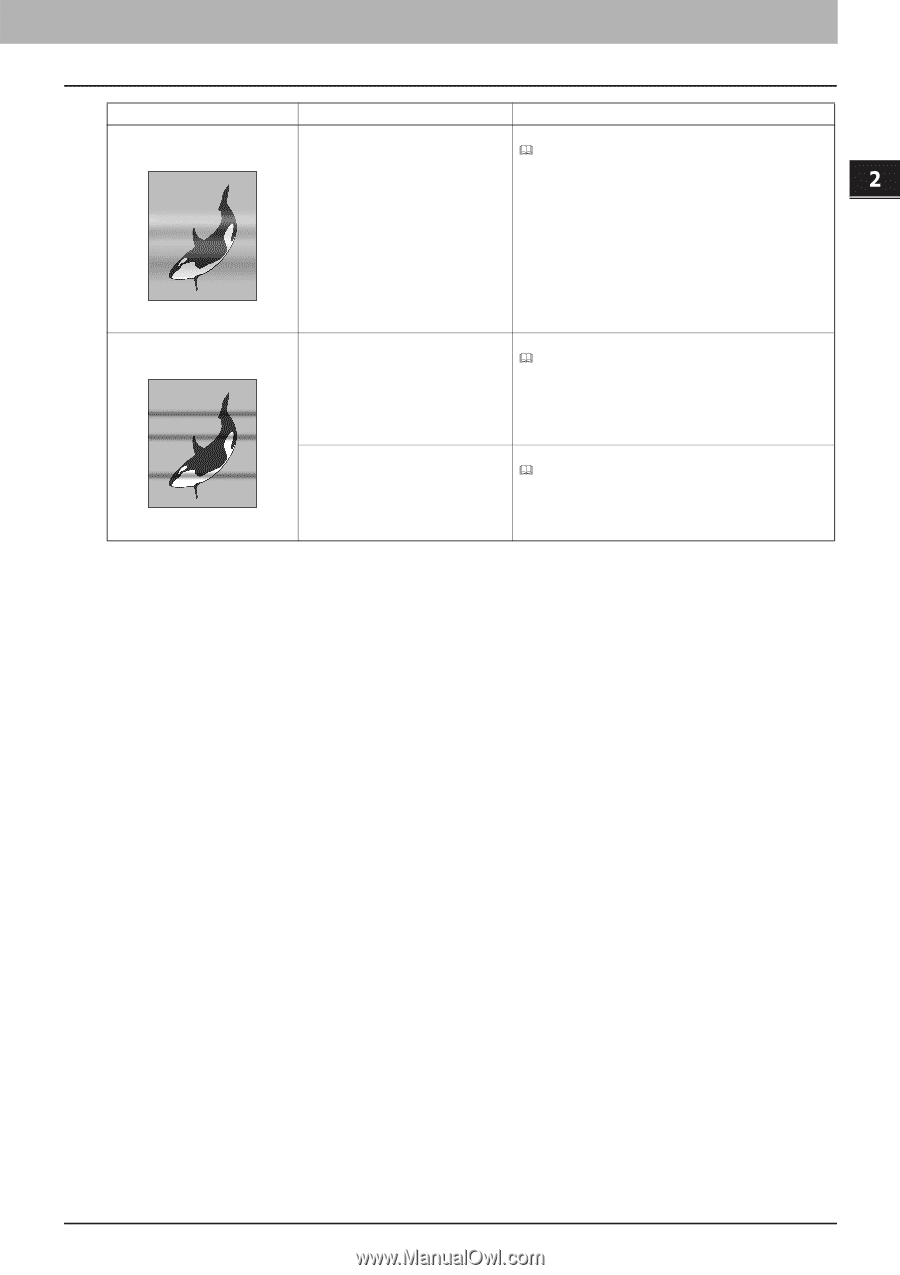
2.TROUBLESHOOTING FOR COPYING
Copying Problems
77
2 TROUBLESHOOTING FOR COPYING
Copied image has unevenness in
the horizontal direction.
The charger is stained.
Clean the charger.
P.70 “Cleaning the Charger”
Copied image has black streaks
in the horizontal direction.
The scanning area or guides are
stained.
Clean them.
P.126 “Regular Maintenance”
The charger is stained.
Clean the charger.
P.70 “Cleaning the Charger”
Problem Description
Cause
Corrective Action