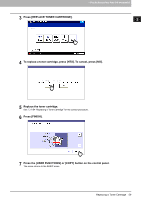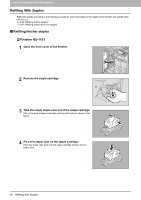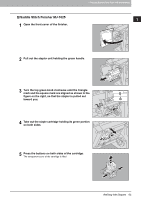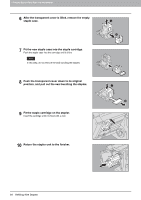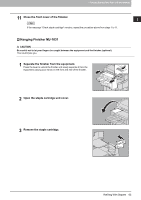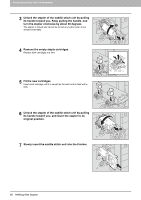Toshiba ESTUDIO355 Troubleshooting Guide - Page 65
Saddle Stitch Finisher MJ-1025, Take out the staple cartridge holding its green portion
 |
View all Toshiba ESTUDIO355 manuals
Add to My Manuals
Save this manual to your list of manuals |
Page 65 highlights
1.TROUBLESHOOTING FOR THE HARDWARE ‰ Saddle Stitch Finisher MJ-1025 1 Open the front cover of the finisher. 1 TROUBLESHOOTING FOR THE HARDWARE 2 Pull out the stapler unit holding the green handle. 3 Turn the top green knob clockwise until the triangle mark and the square mark are aligned as shown in the figure on the right, so that the stapler is pulled out toward you. 4 Take out the staple cartridge holding its green portion on both sides. 5 Press the buttons on both sides of the cartridge. The transparent cover of the cartridge is lifted. Refilling With Staples 63
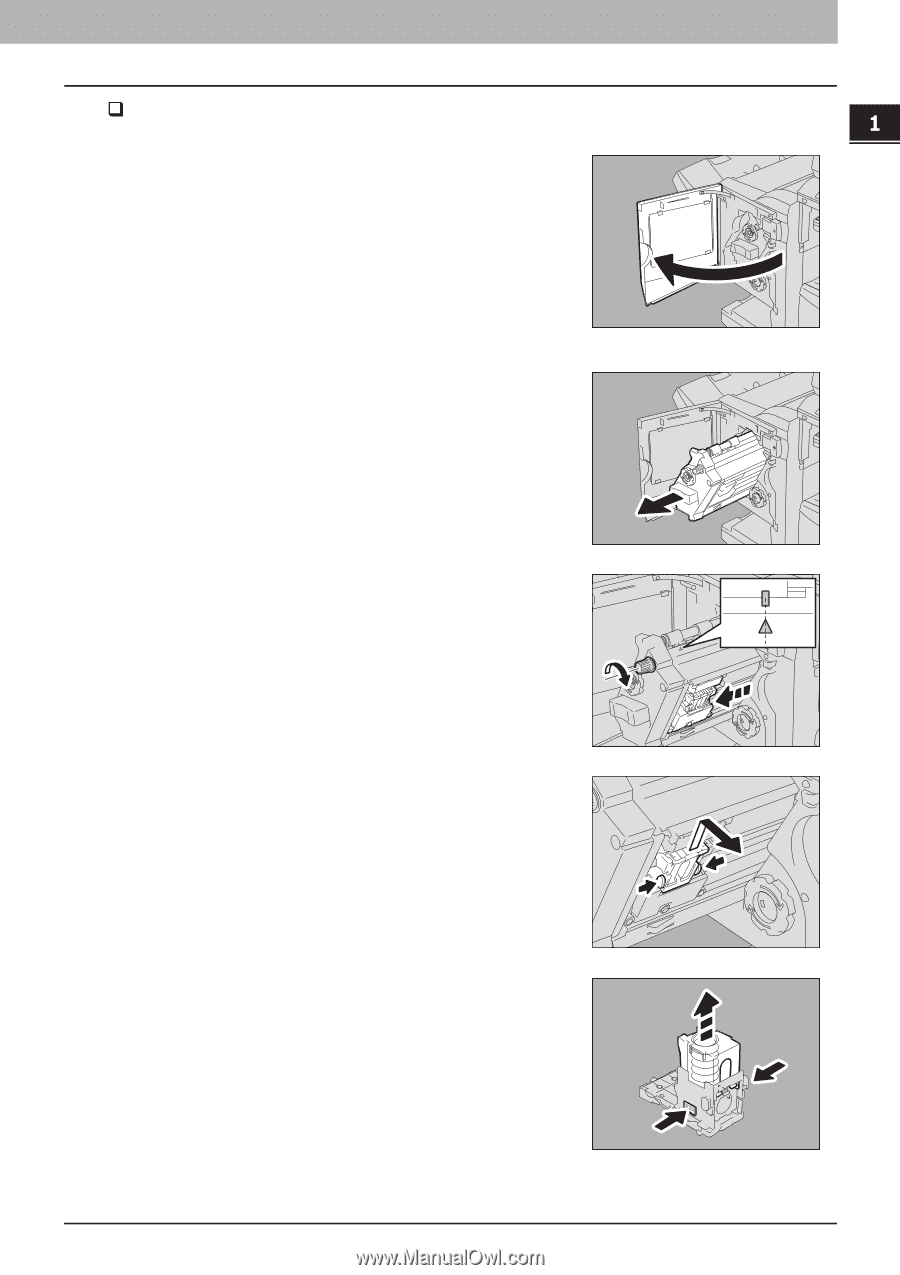
1.TROUBLESHOOTING FOR THE HARDWARE
Refilling With Staples
63
1 TROUBLESHOOTING FOR THE HARDWARE
Saddle Stitch Finisher MJ-1025
1
Open the front cover of the finisher.
2
Pull out the stapler unit holding the green handle.
3
Turn the top green knob clockwise until the triangle
mark and the square mark are aligned as shown in the
figure on the right, so that the stapler is pulled out
toward you.
4
Take out the staple cartridge holding its green portion
on both sides.
5
Press the buttons on both sides of the cartridge.
The transparent cover of the cartridge is lifted.