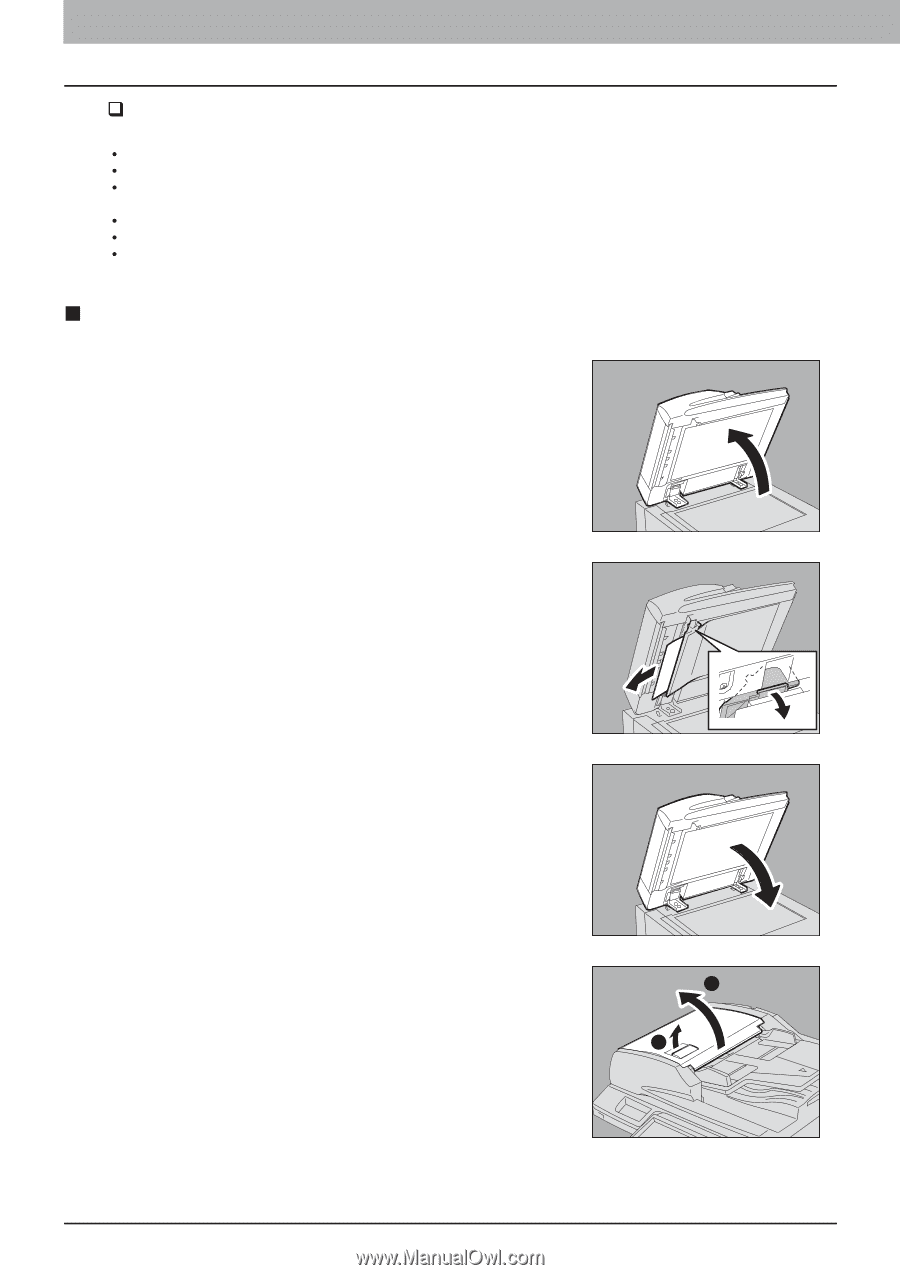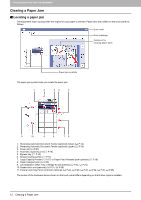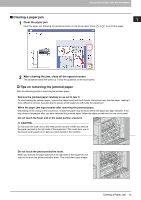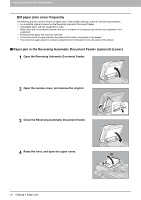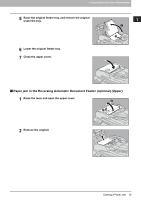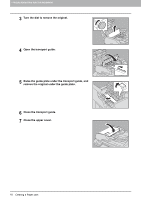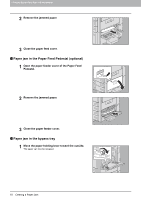Toshiba ESTUDIO355 Troubleshooting Guide - Page 16
If paper jams occur frequently
 |
View all Toshiba ESTUDIO355 manuals
Add to My Manuals
Save this manual to your list of manuals |
Page 16 highlights
1 TROUBLESHOOTING FOR THE HARDWARE ‰ If paper jams occur frequently The following are the common causes of paper jams. If the problem persists, check for the following situations. y An unsuitable original is placed on the Reversing Automatic Document Feeder. y Unavailable paper with the equipment is used. y Paper sizes are not consistent between the size in a drawer or the bypass tray and the size registered in the equipment. y All the jammed paper has not been removed. y There is too much of a gap between the paper and the side or end guide in the drawer. y The amount of paper placed in a drawer exceeds the limit indicated on the side guide of the drawer. „ Paper jam in the Reversing Automatic Document Feeder (optional) (Lower) 1 Open the Reversing Automatic Document Feeder. 2 Open the reverse cover, and remove the original. 3 Close the Reversing Automatic Document Feeder. 4 Raise the lever, and open the upper cover. 2 1 14 Clearing a Paper Jam