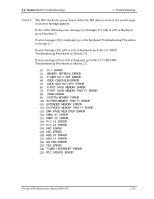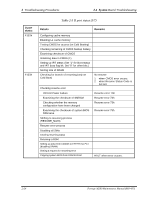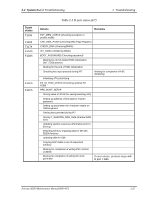Toshiba M200-ST2002 Maintenance Manual - Page 61
Board Troubleshooting, Troubleshooting, Table 2-3 D port status 2/7
 |
View all Toshiba M200-ST2002 manuals
Add to My Manuals
Save this manual to your list of manuals |
Page 61 highlights
2.4 System Board Troubleshooting 2 Troubleshooting D port status F009h F100h F101h Table 2-3 D port status (2/7) Details Remarks Key inputting Loading CHGBIOSA.EXE and CHGFIRMA.EXE Resetting FDC Setting parameter for 2HD (1.44MB) and transmission rate Reading the first sector Setting parameter for 2DD (720KB)and transmission rate Searching CHGBIOSA.EXE in the root directory Calculating start head and sector of directory Reading contents of root directory by one sector Searching entry of "CHGBIOSA.EXE "/ "CHGFIRMA.EXE " in the sector Reading EXE header of "CHGBIOSA.EXE "/ "CHGFIRMA.EXE " Executing CHGBIOSA.EXE and CHGFIRMA.EXE Disabling cache Initializing special registers Initializing Ch1 of a PIT (Refresh interval ->30 micro seconds) Checking size and type of DRAM (on Cold Booting) Checking DRAM size Testing stack area of SMRAM When it is sector for 2HD, media type is determined. If error occurs, process goes to key input. HALT when DRAM size is 0. HALT when it can be used as stack area. Portege M200 Maintenance Manual (960-457) 2-23