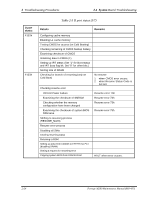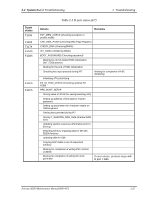Toshiba M200-ST2002 Maintenance Manual - Page 64
Troubleshooting Procedures, Board Troubleshooting, Table 2-3 D port status 5/7, F107h
 |
View all Toshiba M200-ST2002 manuals
Add to My Manuals
Save this manual to your list of manuals |
Page 64 highlights
2 Troubleshooting Procedures 2.4 System Board Troubleshooting D port status F107h F108h F10Ch F10Dh F10Eh F10Fh F110h F111h F112h F113h F114h Table 2-3 D port status (5/7) Details Storing memory size of ROM in buffer Reading EC version Updating the type of flash ROM Determining the destination based on DMI data Checking default setting of CMOS Initializing ACPI table (for optional ROM) Storing results of VGA configuration Generating task waiting for completion of PCI_CONFIGURATION Initializing H/W needed after PCI configuration Enabling/Disabling IEEE1394 Generating output codes FIRST_64KB_CHECK (Checking first 64KB of memory) INIT_INT_VECTOR (Initializing interrupt vectors) Remarks Set to default value to CMOS if Bad Battery or Bad Checksum (ROM, CMOS) exists. INT_NDP (Initializing NDP) INIT_SYSTEM (Initializing system ) Storing CMOS error information in IRT_ERR_STS_BUF Initializing timer Initializing buffer for power saving Initializing an EC, and reading battery information Updating system BIOS (model name, and EDID of the LCD) INIT_DISPLAY (Waiting for completion of initializing VGA chip and pre-processing for initializing VGA BIOS) Initializing VGA BIOS Post-processing for Initializing VGA BIOS DISP_LOGO (Displaying logo) SYS_MEM_CHECK (Checking conventional memory) 2-26 Portege M200 Maintenance Manual (960-457)