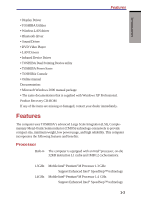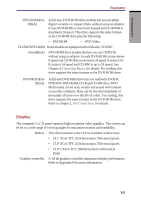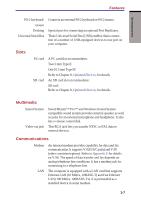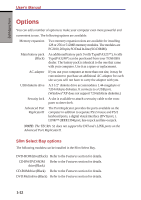Toshiba S1 User Manual - Page 32
Slots, Multimedia, Communications, Three Universal Serial Bus USB enables chain connec
 |
View all Toshiba S1 manuals
Add to My Manuals
Save this manual to your list of manuals |
Page 32 highlights
Features INTRODUCTION PS/2 keyboard/ mouse Docking Universal Serial Bus Connects an external PS/2 keyboard or PS/2 mouse. Special port for connecting an optional Port Replicator. Three Universal Serial Bus (USB) enables chain connection of a number of USB-equipped devices to one port on your computer. Slots PC card SD card A PC card slot accommodates: Two 5 mm Type II One 10.5 mm Type III Refer to Chapter 8, Optional Devices, for details An SD card slot accommodates : SD card Refer to Chapter 8, Optional Devices, for details. Multimedia Sound System Video-out jack Sound Blaster™ Pro™ and Windows Sound System compatible sound system provides internal speaker as well as jacks for an external microphone and headphone. It also has a volume control dial. This RCA jack lets you transfer NTSC or PAL data to external devices. Communications Modem LAN An internal modem provides capability for data and fax communication. It supports V.92(US/Canda) and V.90 (other countries/regions). Refer to Appendix E for details on V.90. The speed of data transfer and fax depends on analog telephone line conditions. It has a modem jack for connecting to a telephone line. The computer is equipped with a LAN card that supports Ethernet LAN (10 Mbit/s, 10BASE-T) and Fast Ethernet LAN (100 Mbit/s, 100BASE-Tx). It is preinstalled as a standard device in some markets. 1-7