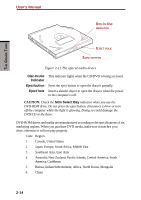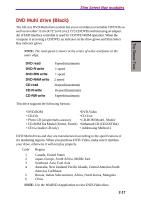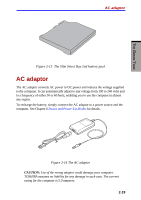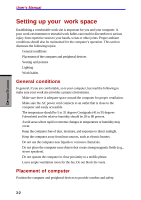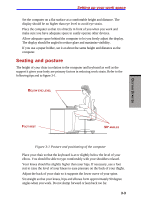Toshiba S1 User Manual - Page 56
Slim Select Bay HDD adaptor Black, Slim Select Bay 2nd battery pack Black
 |
View all Toshiba S1 manuals
Add to My Manuals
Save this manual to your list of manuals |
Page 56 highlights
THE GRAND TOUR User's Manual CD-R and DVD-R discs can be written only once. The recorded data cannot be erased or changed. CD-RW discs can be recorded more than once. Use either 1, 2, or 4 multi speed CDRW discs or high-speed 4- to 10-speed discs. The write speed of the high-speed CD-RW discs is maximum 10-speed. DVD-RW/-RAM discs can be recorded more than once. Slim Select Bay HDD adaptor (Black) You can increase your computer's data storage capacity by installing an optional, integrated, 2 1/2" HDD in the Slim Select Bay. RELEASE LATCH Figure 2-12 The Slim Select Bay HDD adaptor Slim Select Bay 2nd battery pack (Black) An optional battery pack can be installed in the Slim Select Bay to increase the computer's battery power and operating time. For details, refer to the documentation accompanying the secondary battery pack. Refer to Chapter 8, Optional Devices, for details on installing a Slim Select Bay 2nd battery pack. 2-18