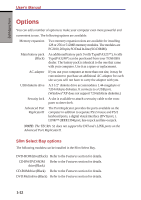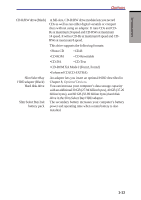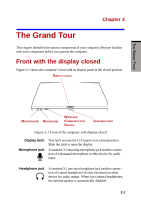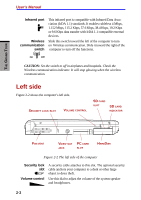Toshiba S1 User Manual - Page 38
Slim Select Bay 2nd, CD-R/RW drive Black
 |
View all Toshiba S1 manuals
Add to My Manuals
Save this manual to your list of manuals |
Page 38 highlights
INTRODUCTION Options CD-R/RW drive (Black) A full-size, CD-R/RW drive module lets you record CDs as well as run either digital versatile or compact discs without using an adaptor. It runs CDs and CDRs at maximum 24 speed and CD-RWs at maximum 14 speed. It writes CD-Rs at maximum 8 speed and CDRWs at maximum 8 speed. This drive supports the following formats: • Photo CD • CD-R • CD-ROM • CD-Rewritable • CD-DA • CD-Text • CD-ROM XA Mode 2 (Form1, Form2) • Enhanced CD (CD-EXTRA) Slim Select Bay HDD adaptor (Black) Hard disk drive Slim Select Bay 2nd battery pack An adaptor lets you insert an optional HDD described in Chapter 8, Optional Devices. You can increase your computer's data storage capacity with an additional 30 GB (27.94 billion bytes), 40 GB (37.26 billion bytes), and 60 GB (55.89 billion bytes) hard disk drive in the Slim Select Bay HDD adaptor. The secondary battery increases your computer's battery power and operating time when a main battery is also installed. 1-13