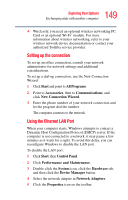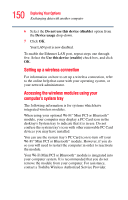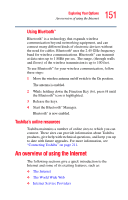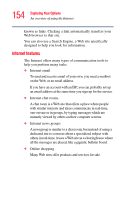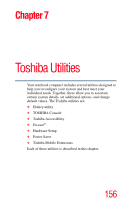Toshiba Tecra S1 User Guide - Page 151
Toshiba’s online resources, An overview of using the Internet, Using Bluetooth
 |
View all Toshiba Tecra S1 manuals
Add to My Manuals
Save this manual to your list of manuals |
Page 151 highlights
151 Exploring Your Options An overview of using the Internet Using Bluetooth™ Bluetooth™ is a technology that expands wireless communication beyond networking equipment, and can connect many different kinds of electronic devices without the need for cables. Bluetooth® uses the 2.45 GHz frequency band for wireless communications. Bluetooth™ can transmit at data rates up to 1 MBit per sec. The range, (through walls and floors) of the wireless transmission is up to 100 feet. To use Bluetooth™ for your wireless communication, follow these steps: 1 Move the wireless antenna on/off switch to the On position. The antenna is enabled. 2 While holding down the Function Key (Fn), press F8 until the Bluetooth™ icon is highlighted. 3 Release the keys. 4 Start the Bluetooth™ Manager. Bluetooth™ is now enabled. Toshiba's online resources Toshiba maintains a number of online sites to which you can connect. These sites can provide information about Toshiba products, give help with technical questions, and keep you up to date with future upgrades. For more information, see "Contacting Toshiba" on page 211. An overview of using the Internet The following sections give a quick introduction to the Internet and some of its exciting features, such as: ❖ The Internet ❖ The World Wide Web ❖ Internet Service Providers