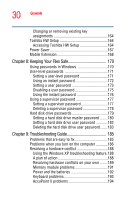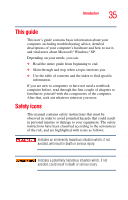Toshiba Tecra S1 User Guide - Page 32
Appendix B: Hot Keys, Enabling the Hibernation Command
 |
View all Toshiba Tecra S1 manuals
Add to My Manuals
Save this manual to your list of manuals |
Page 32 highlights
32 Contents Powering down the computer 226 Shut down command 227 Hibernation command 227 Standby command 228 Using Shut down 229 Shutting down more quickly 229 Starting again after Shut down 231 Using Hibernation 231 Enabling the Hibernation Command 231 Going into Hibernation mode more quickly........233 Starting again from Hibernation 234 Using Standby 234 Going into Standby mode more quickly 235 Starting again from Standby 236 Quickly changing your Shut down mode ...........236 Toshiba Utilities 237 Toshiba Hardware Setup 237 Appendix B: Hot Keys 240 Volume Mute 240 Instant password security 240 Without a password 241 With a password 241 Power usage mode 242 Standby mode 243 Hibernation mode 243 Display modes 244 Display brightness 244 Wireless device enable 245 Disabling or enabling the Touchpad/AccuPoint II 245 Keyboard hot keys 246