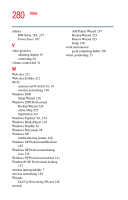Toshiba Tecra S1 User Guide - Page 278
Setup Wizard, Restore Wizard
 |
View all Toshiba Tecra S1 manuals
Add to My Manuals
Save this manual to your list of manuals |
Page 278 highlights
278 Index recording .wav files 141 sounds 141 recycle bin icon 138 removing PC Cards 83 restarting the computer 186 Restore Wizard 225 RJ-11 modem jack, connecting telephone cable 86 Run dialog box 100 S safety disposing of batteries 133 safety cautions 35 saving files 101 ScanDisk instructions 197 troubleshooting tool 197 screen 60 SCSI adapters 84 secondary button 95, 96 security password 170 PORT-Noteworthy® Computer Lock Cable 41 setting hard disk drive passwords 179 security lock slot 41 serial mouse 40 port 40 printer 40 setting up adding memory 73 computer 216, 217 computer's environment 49 PC Cards 84 software 216 setting up a connection 149 Setup Wizard 216 shortcuts 160 shut down 62 Shut down command 227, 229 Shut down methods 229 Shut down mode changing 236 hot key 236 Shutdown mode hot key 243 shutting down more quickly 116 shutting down the computer 226 Slim SelectBay battery light 47 devices 42 modules 77 removing module 79 slot 46 unlatching 79 software setting up 216 sound system problems 201 speakers 41, 42, 72 audible warnings 41 connecting external 142 problems 201 stereo sound 41 system alarms 41 Standby 113, 119 Standby command 228, 234 Standby mode 228 going into more quickly 121 methods 235 options 235 starting again from 122 start button 139 Start menu 221 starting a program 98