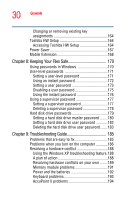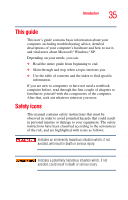Toshiba Tecra S1 User Guide - Page 30
Keeping Your Files Safe, Troubleshooting Guide, Accessing Toshiba HW Setup - battery
 |
View all Toshiba Tecra S1 manuals
Add to My Manuals
Save this manual to your list of manuals |
Page 30 highlights
30 Contents Changing or removing existing key assignments 164 Toshiba HW Setup 164 Accessing Toshiba HW Setup 164 Power Saver 167 Mobile Extension 168 Chapter 8: Keeping Your Files Safe 170 Using passwords in Windows 170 User-level passwords 171 Setting a user-level password 171 Using an instant password 172 Setting a user password 173 Disabling a user password 175 Using the instant password 176 Using a supervisor password 177 Setting a supervisor password 177 Deleting a supervisor password 178 Hard disk drive passwords 179 Setting a hard disk drive master password ........180 Setting a hard disk drive user password 182 Deleting the hard disk drive user password .......183 Chapter 9: Troubleshooting Guide 185 Problems that are easy to fix 185 Problems when you turn on the computer 186 Resolving a hardware conflict 188 Using the Windows XP troubleshooting feature.188 A plan of action 188 Resolving hardware conflicts on your own ........189 Memory module problems 191 Power and the batteries 192 Keyboard problems 193 AccuPoint II problems 194