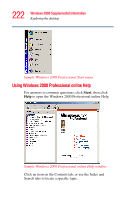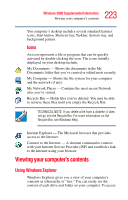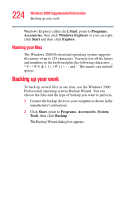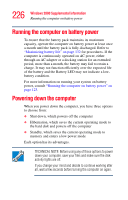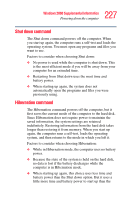Toshiba Tecra S1 User Guide - Page 224
Naming your files, Backing up your work
 |
View all Toshiba Tecra S1 manuals
Add to My Manuals
Save this manual to your list of manuals |
Page 224 highlights
224 Windows 2000 Supplemental Information Backing up your work Windows Explorer either click Start, point to Programs, Accessories, then click Windows Explorer or you can rightclick Start and then click Explore. Naming your files The Windows 2000 Professional operating system supports file names of up to 255 characters. You may use all the letters and numbers on the keyboard plus the following characters and '. The names can include spaces. Backing up your work To back up several files at one time, use the Windows 2000 Professional operating system Backup Wizard. You can choose the files and the type of backup you want to perform. 1 Connect the backup device to your computer as shown in the manufacturer's instructions. 2 Click Start, point to Programs, Accessories, System Tools, then click Backup. The Backup Wizard dialog box appears.