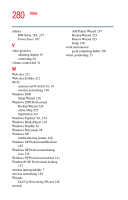Toshiba Tecra S1 User Guide - Page 280
Windows XP Professional Briefcase
 |
View all Toshiba Tecra S1 manuals
Add to My Manuals
Save this manual to your list of manuals |
Page 280 highlights
280 Index utilities HW Setup 164, 237 Power Saver 167 V video projector adjusting display 67 connecting 64 volume control dial 41 W Web sites 211 Web sites,Toshiba 212 Wi-Fi antenna on/off switch 39, 41 wireless networking 148 Windows 2000 Setup Wizard 216 Windows 2000 Professional Backup Wizard 224 online Help 222 Start button 221 Windows Explorer 99, 224 Windows Media Player 144 Windows Standby 62 Windows Start menu 98 Windows XP troubleshooting feature 188 Windows XP Professional Briefcase 145 Windows XP Professional desktop icon 138 Windows XP Professional taskbar 141 Windows® XP Professional desktop 137 wireless interoperability 7 wireless networking 148 Wizards Dial-Up Networking Wizard 148 wizards Add Printer Wizard 219 Backup Wizard 224 Restore Wizard 225 Setup 216 work environment good computing habits 209 wrists, positioning 53