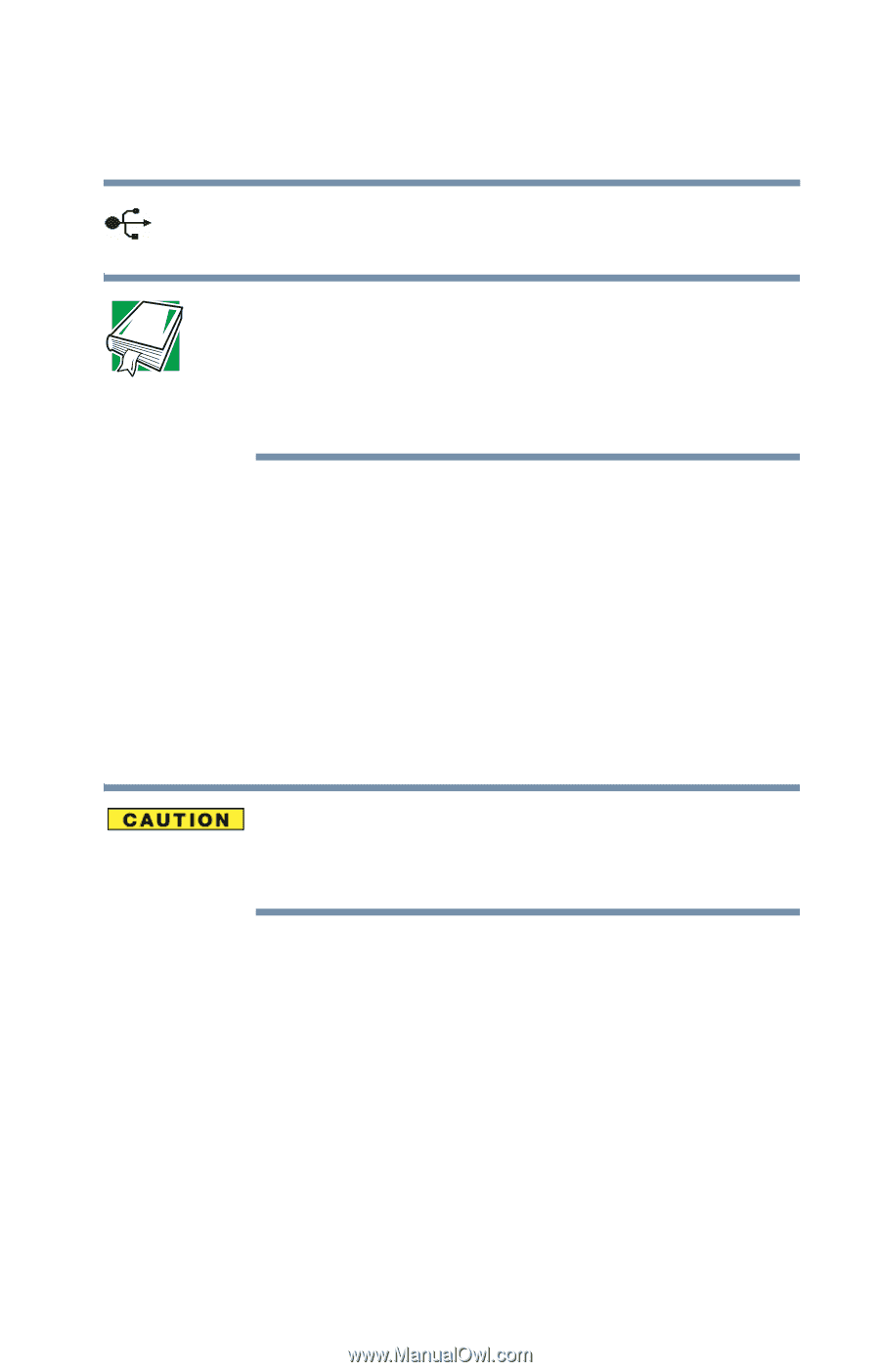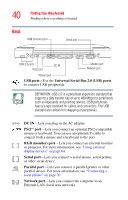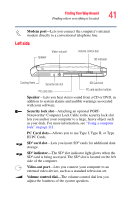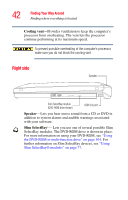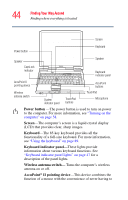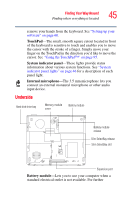Toshiba Tecra S1 User Guide - Page 43
Front with the display panel open
 |
View all Toshiba Tecra S1 manuals
Add to My Manuals
Save this manual to your list of manuals |
Page 43 highlights
Finding Your Way Around Finding where everything is located 43 USB port-Use the Universal Serial Bus 2.0 (USB) ports to connect USB peripherals. DEFINITION: USB 2.0 is a peripheral expansion standard that supports a data transfer rate of up to 480 Mbps for peripherals such as keyboards and pointing devices. USB peripherals have a single standard for cables and connectors. The USB standard also allows hot swapping of peripherals. Front with the display panel open To view the front of the computer with the display panel open: 1 Locate the display latch on the front of the computer. 2 Slide the display latch to the right and lift the display panel. 3 Adjust the display panel to a comfortable viewing angle. To avoid damaging the display panel, be careful when opening and closing it. Never force the panel beyond the point where it moves easily, and never use it to lift the computer.