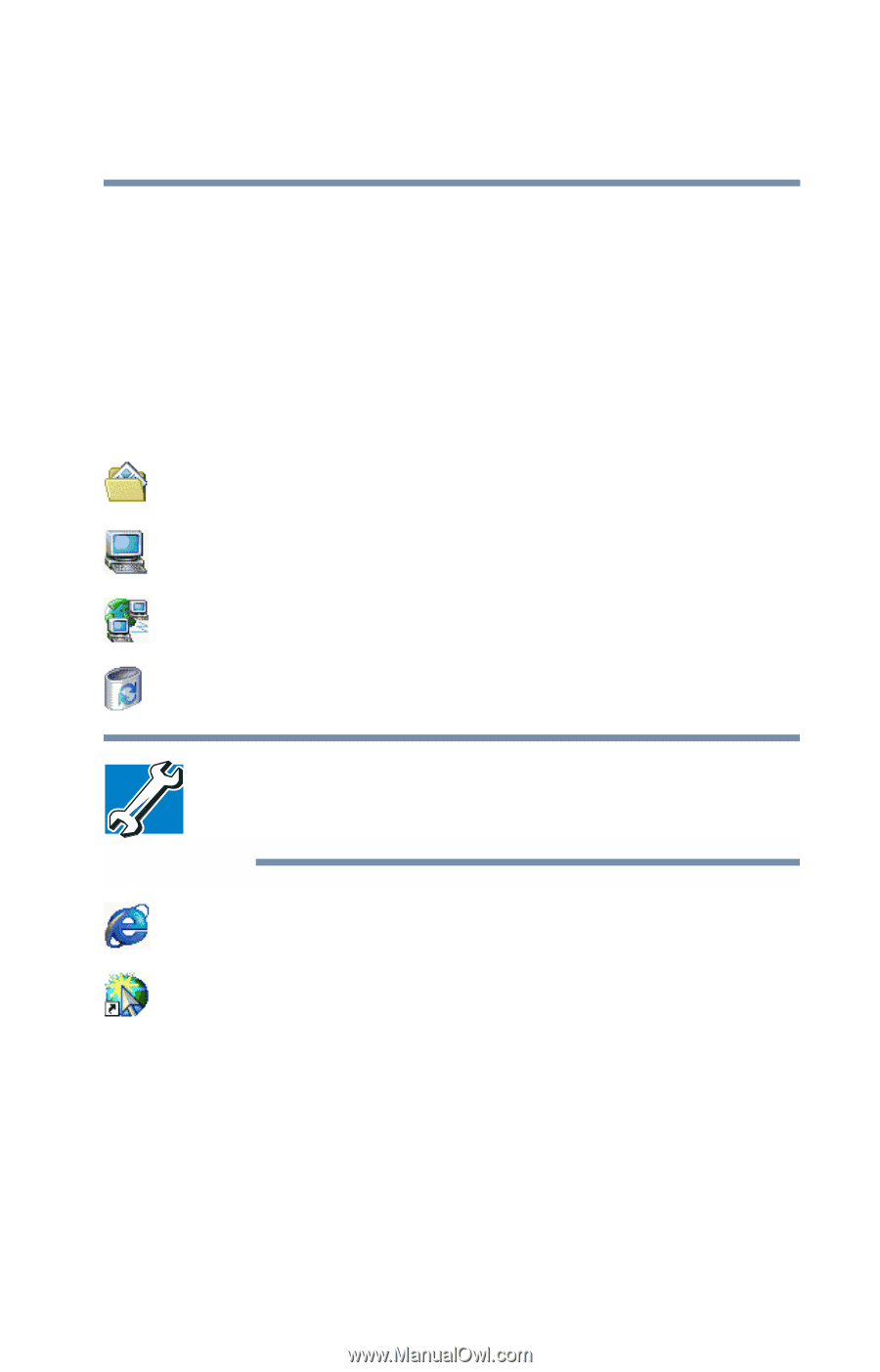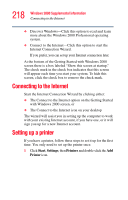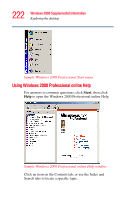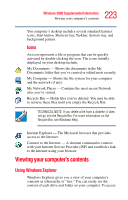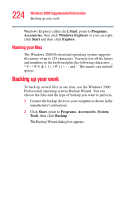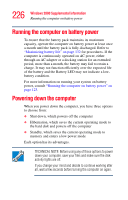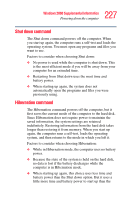Toshiba Tecra S1 User Guide - Page 223
Viewing your computer’s contents, Using Windows Explorer, Icons, Using Windows, Explorer
 |
View all Toshiba Tecra S1 manuals
Add to My Manuals
Save this manual to your list of manuals |
Page 223 highlights
223 Windows 2000 Supplemental Information Viewing your computer's contents You computer's desktop includes several standard features: icons, Start button, Shortcut tray, Taskbar, System tray, and background pattern. Icons An icon represents a file or program that can be quickly activated by double-clicking the icon. The icons initially displayed on your desktop include: My Documents - Shows the documents in the My Documents folder that you've created or edited most recently. My Computer - Shows the file system for your computer and the network (if any). My Network Places - Contains the most recent Network sites you've visited. Recycle Bin - Holds files you've deleted. You may be able to retrieve these files until you empty the Recycle Bin. TECHNICAL NOTE: If you delete a file from a diskette, it does not go into the Recycle Bin. For more information on the Recycle Bin, see Windows Help. Internet Explorer - The Microsoft browser that provides access to the Internet. Connect to the Internet - A shortcut command to connect with your Internet Service Provider (ISP) and establish a link to the Internet using your browser. Viewing your computer's contents Using Windows Explorer Windows Explorer gives you a view of your computer's contents as a hierarchy or "tree." You can easily see the content of each drive and folder on your computer. To access