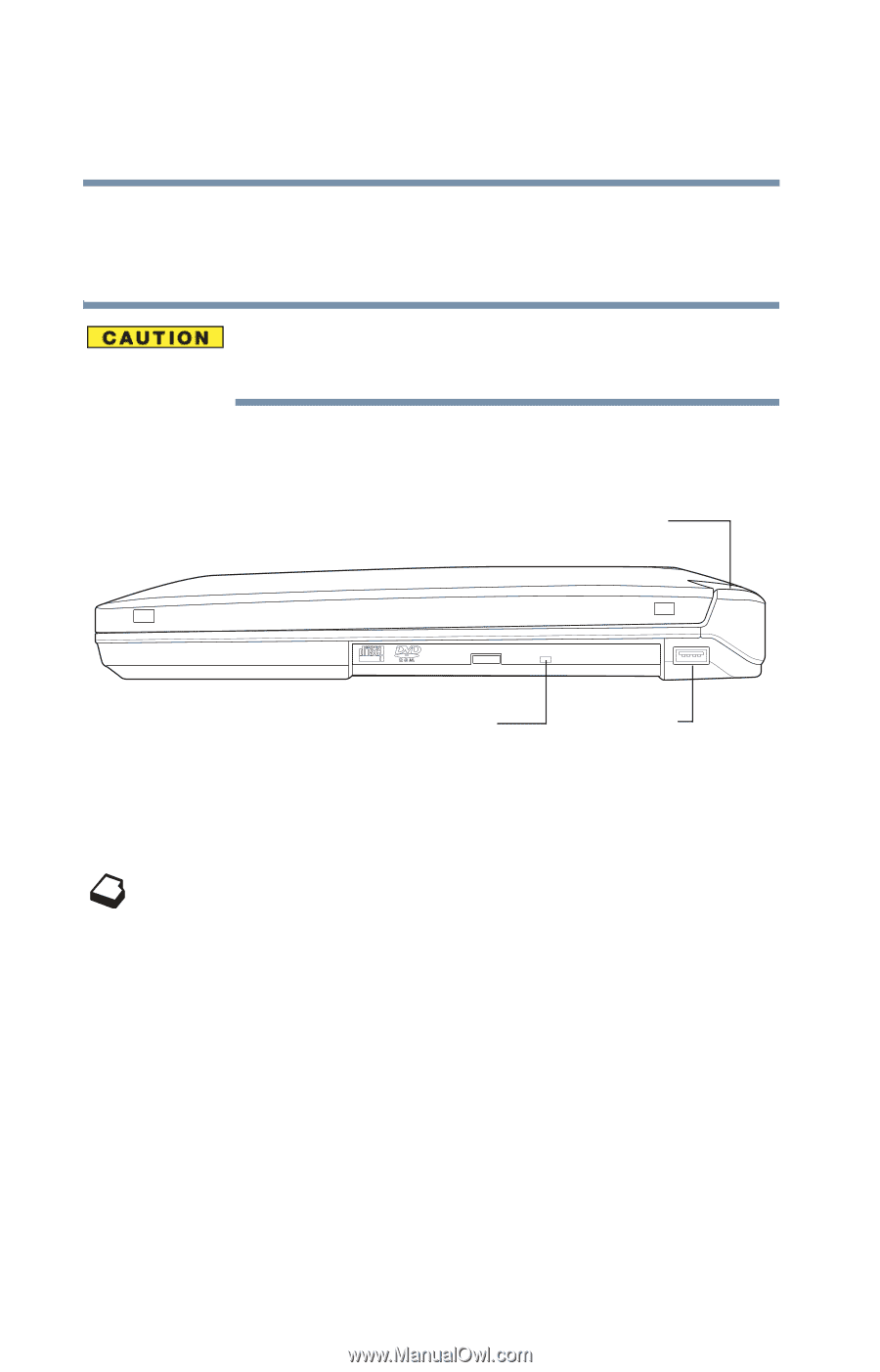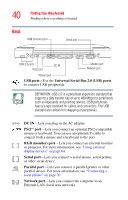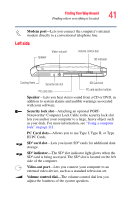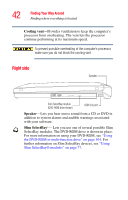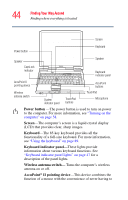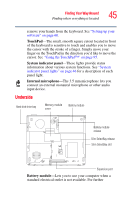Toshiba Tecra S1 User Guide - Page 42
Right side
 |
View all Toshiba Tecra S1 manuals
Add to My Manuals
Save this manual to your list of manuals |
Page 42 highlights
42 Finding Your Way Around Finding where everything is located Cooling vent-Provides ventilation to keep the computer's processor from overheating. The vent lets the processor continue performing at its maximum speed. To prevent possible overheating of the computer's processor, make sure you do not block the cooling vent. Right side Speaker Slim SelectBay module (DVD-ROM drive shown) USB 2.0 port Speaker-Lets you hear stereo sound from a CD or DVD in addition to system alarms and audible warnings associated with your software. Slim SelectBay®- Lets you use one of several possible Slim SelectBay modules. The DVD-ROM drive is shown in place. For more information on using your DVD-ROM, see "Using the DVD-ROM or multi-function drive" on page 104. For further information on Slim SelectBay devices, see "Using Slim SelectBay® modules" on page 77.