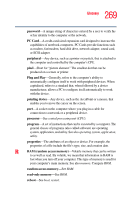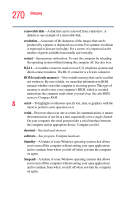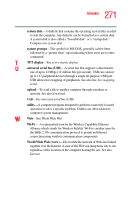Toshiba Tecra S1 User Guide - Page 274
Ethernet LAN port, Hardware Setup
 |
View all Toshiba Tecra S1 manuals
Add to My Manuals
Save this manual to your list of manuals |
Page 274 highlights
274 Index display latch 39 display panel adjusting 43 closing 63 handling 43 opening 43 disposing of used batteries 133 DMA assignments 189 double-click 96 DVD player general problems 206 DVD-ROM drive 42 troubleshooting 199 E enabling Hibernation 231 Ethernet LAN port 149 expansion port 46 expansion capability 73 external diskette drive 71 display devices 40, 64 keyboard 68 microphone 39 monitor 40, 66 mouse 69 video device 41 F FCC requirements 4 file extensions 103 file names 102, 224 file, backing up 88 files printing 103 saving 101 Fn-esse program 160 starting 160 using to assign keys 162 Fn-esse program 160 assigning a key 160 using drag-and-drop 161 function keys 91 H hard disk drive light 47 Master password 179 password 171 passwords 179 troubleshooting 197 User password 179 hardware conflicts DMA assignments 189 Hardware Setup 237 headphones 72, 142 jack 39 problems 201 Help 222 Hibernation activate 234 Hibernation command 227 enabling 231 Hibernation mode 62, 113, 117, 227, 231 configuring 118 methods 233 starting again from 119 hot key alarm volume 243 display modes 244 display output settings 66 instant password 177, 240 keyboard 246 keyboard overlays 246 power usage mode 242 Shutdown mode 243 sound 243