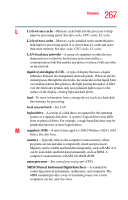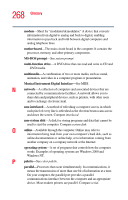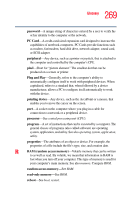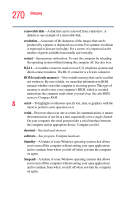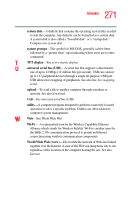Toshiba Tecra S1 User Guide - Page 272
Index
 |
View all Toshiba Tecra S1 manuals
Add to My Manuals
Save this manual to your list of manuals |
Page 272 highlights
Index Numerics 101-key keyboard 90 A AC adapter 55 DC IN socket 40 plugging in 40 AC power light 46 accessories carrying cases 113 devices 78 docking solutions 73 memory 73 AccuPoint II pointing device 45 replacing the cap 194 troubleshooting 194 AccuPoint II pointing device 94 Add Printer Wizard print a test page 219 set default printer 219 alarms 128 assign keys Fn-esse 162 audio, .wav files 141 B Backup Wizard 224 basics backing up files 88 keyboard 90 battery alarms 128 caring for 131 changing 129 charging 55, 58, 62 charging before use 54 conserving power 134 disposal 133 disposing of safely 133 lights 47 main 47 module 46 monitoring power 126 power usage hot key 135 power usage mode 242 real-time clock (RTC) 124 272
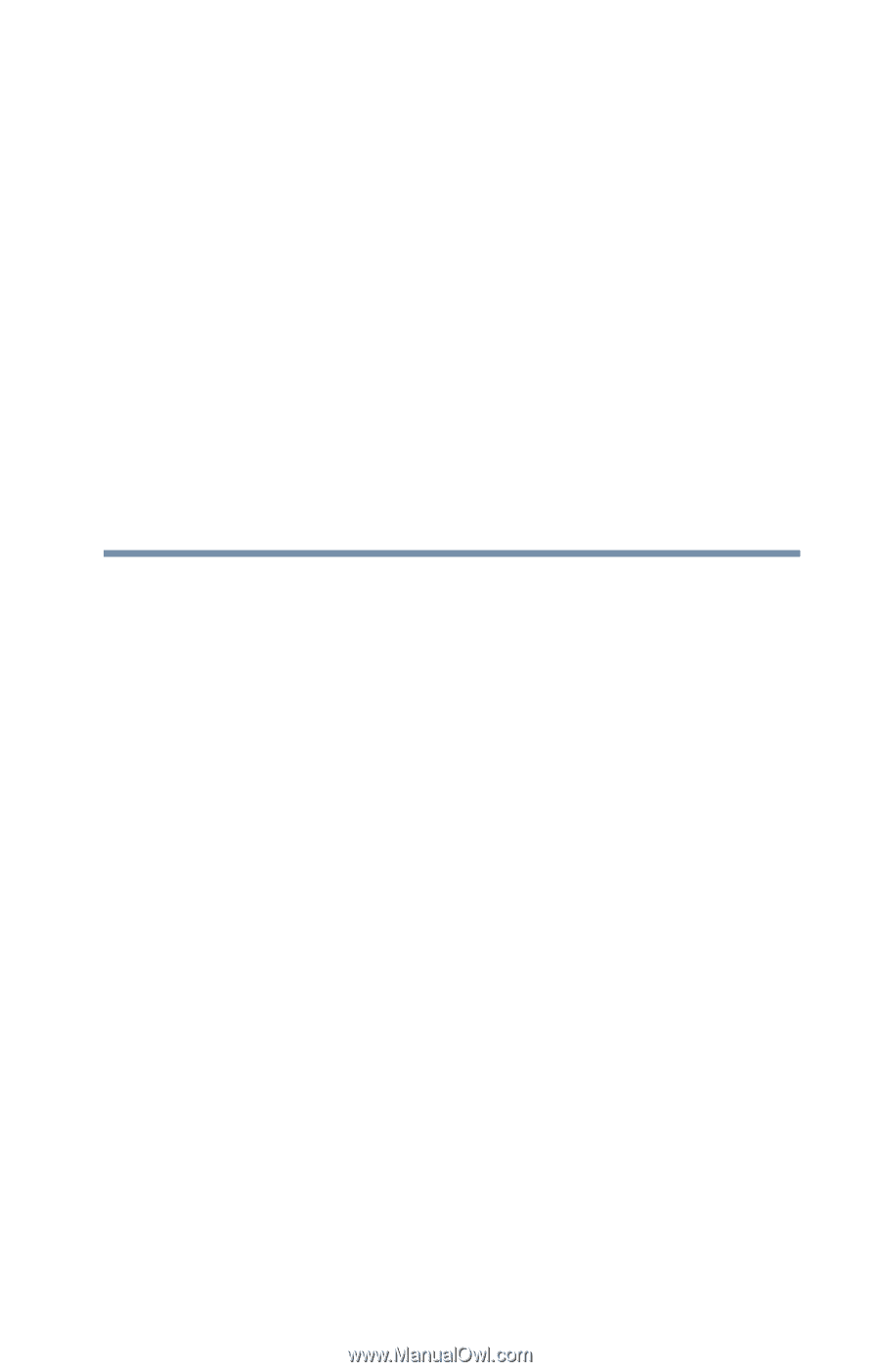
272
Index
Numerics
101-key keyboard
90
A
AC adapter
55
DC IN socket
40
plugging in
40
AC power light
46
accessories
carrying cases
113
devices
78
docking solutions
73
memory
73
AccuPoint II
pointing device
45
replacing the cap
194
troubleshooting
194
AccuPoint II pointing device
94
Add Printer Wizard
print a test page
219
set default printer
219
alarms
128
assign keys
Fn-esse
162
audio, .wav files
141
B
Backup Wizard
224
basics
backing up files
88
keyboard
90
battery
alarms
128
caring for
131
changing
129
charging
55
,
58
,
62
charging before use
54
conserving power
134
disposal
133
disposing of safely
133
lights
47
main
47
module
46
monitoring power
126
power usage hot key
135
power usage mode
242
real-time clock (RTC)
124