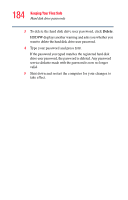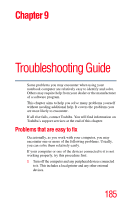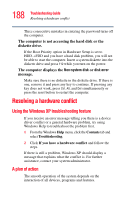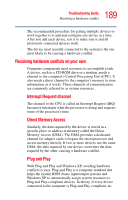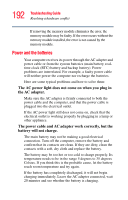Toshiba Tecra S1 User Guide - Page 189
Resolving hardware conflicts on your own, channel to the computer's Central Processing Unit CPU.
 |
View all Toshiba Tecra S1 manuals
Add to My Manuals
Save this manual to your list of manuals |
Page 189 highlights
189 Troubleshooting Guide Resolving a hardware conflict The recommended procedure for getting multiple devices to work together is to add and configure one device at a time. After you add each device, test it to make sure it and all previously connected devices work. The device most recently connected to the system is the one most likely to be causing a hardware conflict. Resolving hardware conflicts on your own Computer components need resources to accomplish a task. A device, such as a CD-ROM drive or a modem, needs a channel to the computer's Central Processing Unit (CPU). It also needs a direct channel to the computer's memory to store information as it works. These channels of communication are commonly referred to as system resources. Interrupt Request channel The channel to the CPU is called an Interrupt Request (IRQ) because it interrupts what the processor is doing and requests some of the processor's time. Direct Memory Access Similarly, the data required by the device is stored in a specific place or address in memory called the Direct Memory Access (DMA). The DMA provides a dedicated channel for adapter cards to bypass the microprocessor and access memory directly. If two or more devices use the same DMA, the data required by one device overwrites the data required by the other, causing a hardware conflict. Plug and Play With Plug and Play and Windows XP, avoiding hardware conflicts is easy. Plug and Play is a computer standard that helps the system BIOS (basic input/output system) and Windows XP to automatically assign system resources to Plug and Play-compliant devices. In theory, if every device connected to the computer is Plug and Play-compliant, no