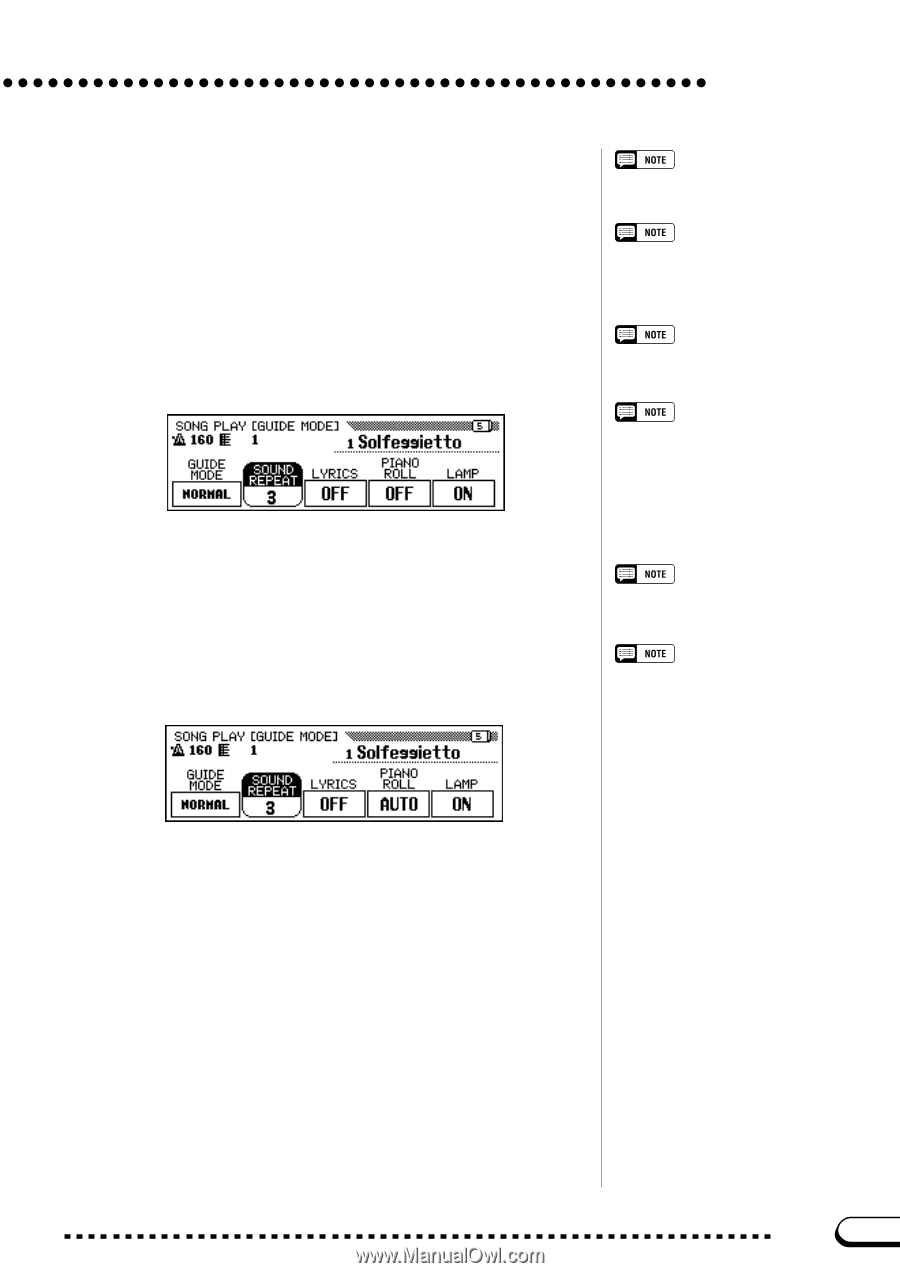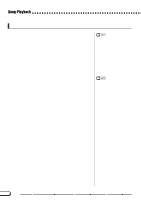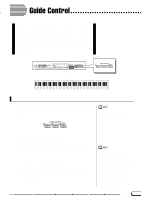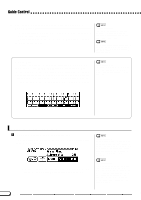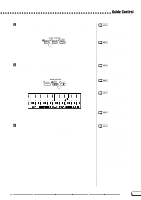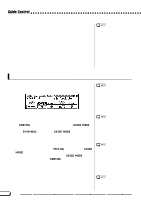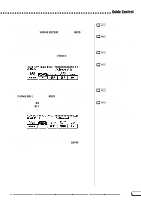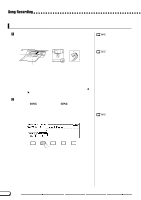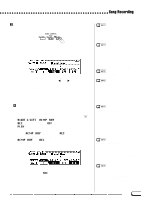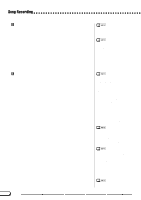Yamaha CVP-201 Owner's Manual - Page 109
Setting the Sound Repeat Number, Lyric Display ON/OFF, Piano Roll ON/OFF, Keyboard Guide Lamp ON/OFF
 |
View all Yamaha CVP-201 manuals
Add to My Manuals
Save this manual to your list of manuals |
Page 109 highlights
Guide Control s Setting the Sound Repeat Number To set the number of times the phrase is repeated in the Sound Repeat mode, press the SOUND REPEAT button. When AUTO is selected, only the notes which have not been played correctly are repeated; the Guide function will automatically go on to the next phrase once the previous one has been played properly. SOUND REPEAT • Settings: AUTO, 2 - 10 • Basic setting: AUTO The SOUND REPEAT setting can only be changed when playback is stopped at the beginning of a song. s Lyric Display ON/OFF To turn lyric display off, press the LYRICS button to set the function to OFF. LYRICS • Setting: ON, OFF • Basic setting: ON s Piano Roll ON/OFF The piano roll display can be turned on or off by pressing the PIANO ROLL button. When AUTO is selected, the piano roll will appear by turning on one of the GUIDE CONTROL buttons. When this function is set to ON, the piano roll is always shown during playback; when it is set to OFF, the piano roll is not displayed. • The Lyric Display function cannot be used with song data recorded in SMF format 1. • If a song does not contain lyric data, the LYRICS function will display a row of dashes (- - -). The LYRICS function cannot be selected when playing back such songs. PIANO ROLL • Settings: AUTO, ON, OFF • Basic setting: AUTO When a song contains lyrics, the Lyric Display function has priority over the Piano Roll function. The Piano Roll will be displayed if you turn the Lyric Display function off as described above. s Keyboard Guide Lamp ON/OFF To turn off the keyboard guide lamps, press the LAMP button to set the function to OFF. 107 CVP-201 109