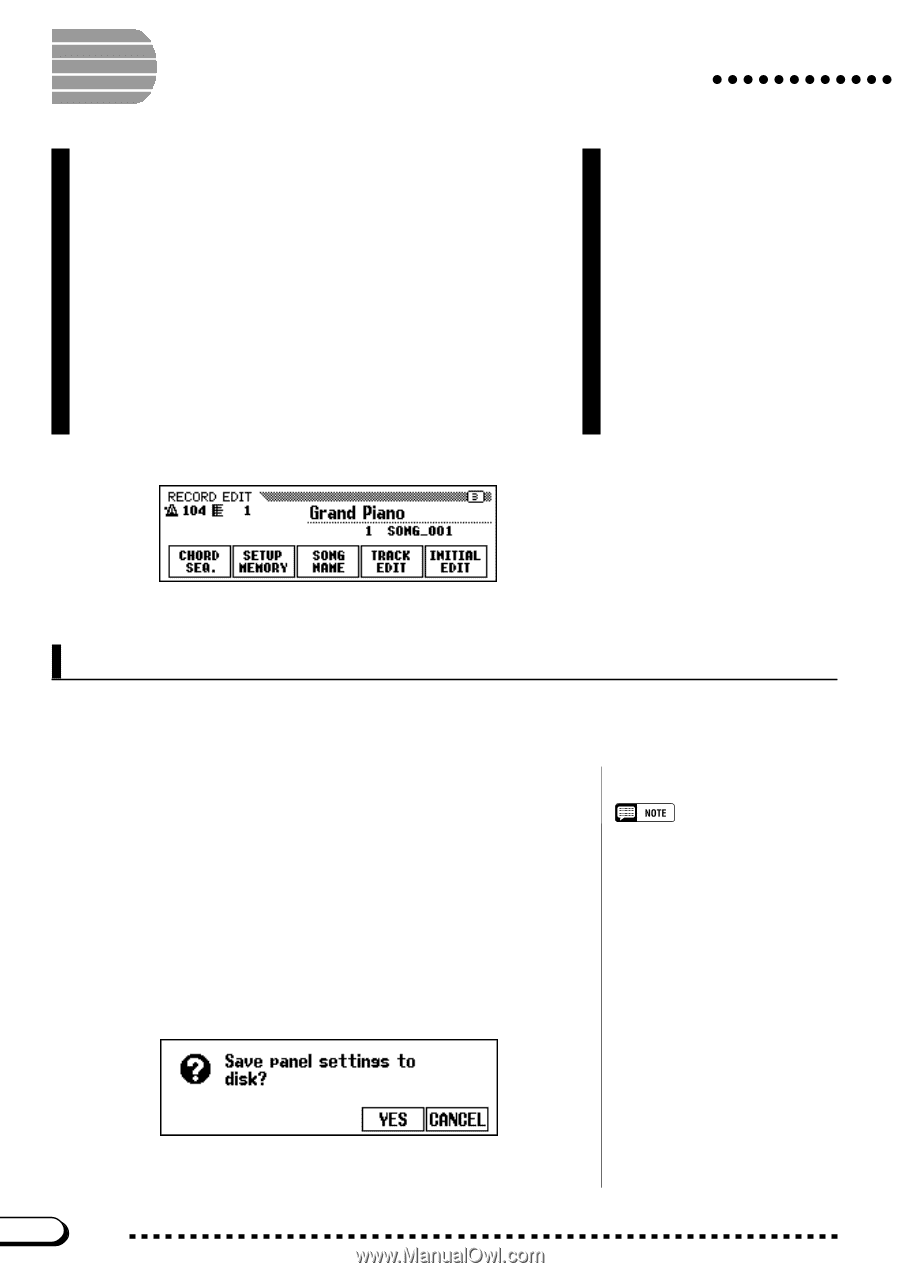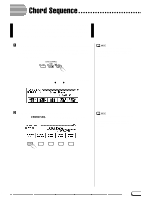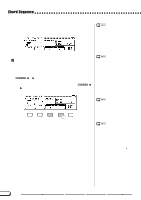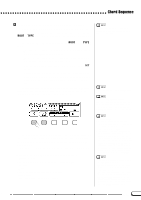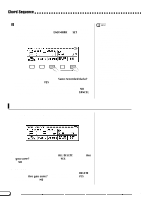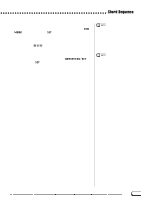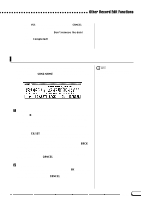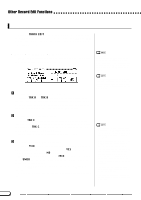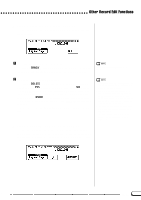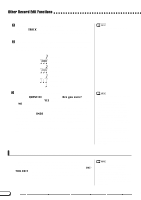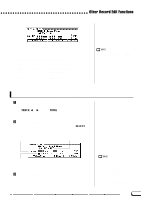Yamaha CVP-201 Owner's Manual - Page 126
Other Record Edit Functions, Setup Memory
 |
View all Yamaha CVP-201 manuals
Add to My Manuals
Save this manual to your list of manuals |
Page 126 highlights
Other Record Edit Functions The Record mode has a number of other convenient editing functions that provide even greater control over the song data. The Record Edit functions include: Setup Memory, which lets you save the Clavinova's current panel settings as part of the currently selected song; Song Name, which lets you name a recorded song file; Track Edit, which gives you a variety of trackrelated editing controls, such as Track Mix and Track Delete; and Initial Edit, which lets you change the data at the beginning of a song, such as voice, reverb, and effect settings. You can select the Record Edit functions from the RECORD EDIT display (Record mode display page 3) after selecting the song you wish to edit. Setup Memory The Setup Memory function lets you save the current panel settings to disk so that they will automatically be restored whenever you play back the song being edited. Z Set up the Clavinova to play the song Change the Clavinova's functions to the settings you want it to use when playing back the song you're editing. X Select the Setup Memory function Use the PAGE [>] button to select the RECORD EDIT display (page 3 of the Song Record mode display) if necessary, then press the SETUP MEMORY button. ➔ The "Save panel settings to disk?" message is displayed. • For details regarding which settings are saved by the Setup Memory function, see the Parameter Chart on page 11 of the Reference Booklet. • The settings saved by the Setup Memory function will be deleted if you re-record the song data or use Initial Edit function (page 130) to edit the initial parameter settings. 126 CVP-201 124