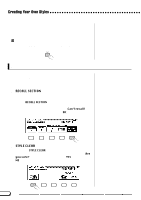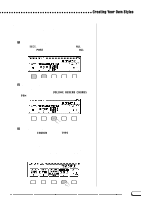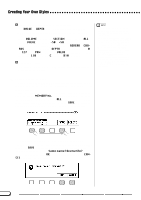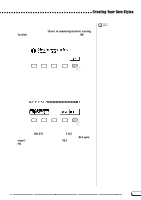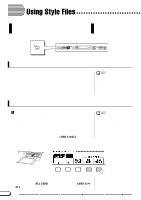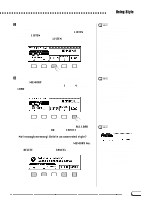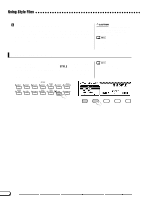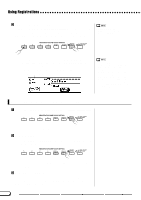Yamaha CVP-201 Owner's Manual - Page 85
Exit Before Store, Style Change Before Store, Select a memory number and press
 |
View all Yamaha CVP-201 manuals
Add to My Manuals
Save this manual to your list of manuals |
Page 85 highlights
Creating Your Own Styles Use the MEMORY No. w and v buttons to select the style you want to delete, then press OK to delete the style, or CANCEL to cancel the operation. If the Clavinova displays the "Can't delete this style!" message when you try to delete a style, it is because you have tried to delete the style that your custom style was based on. If this happens, press OK to return to the "Select style to delete" display, then select a different style to delete. s Exit Before Store If you press [EXIT] button to exit the Custom Style mode before storing the style, the Clavinova will display a message like the one shown below: Select a memory number and press YES to store the style and exit, press NO to exit without storing the style, or press CANCEL to return to the Custom Style mode. s Style Change Before Store If you attempt to select a different source style before storing the style you've just edited, the following display will appear: If you want to select a different source style without storing the current style, exit the Custom Style mode without storing the style (see "Exit Before Store" above), then re-enter the Custom Style mode. Select a memory number and press OK to store the style and select a new source style, or press CANCEL to return to the Custom Style mode. 83 CVP-201 85