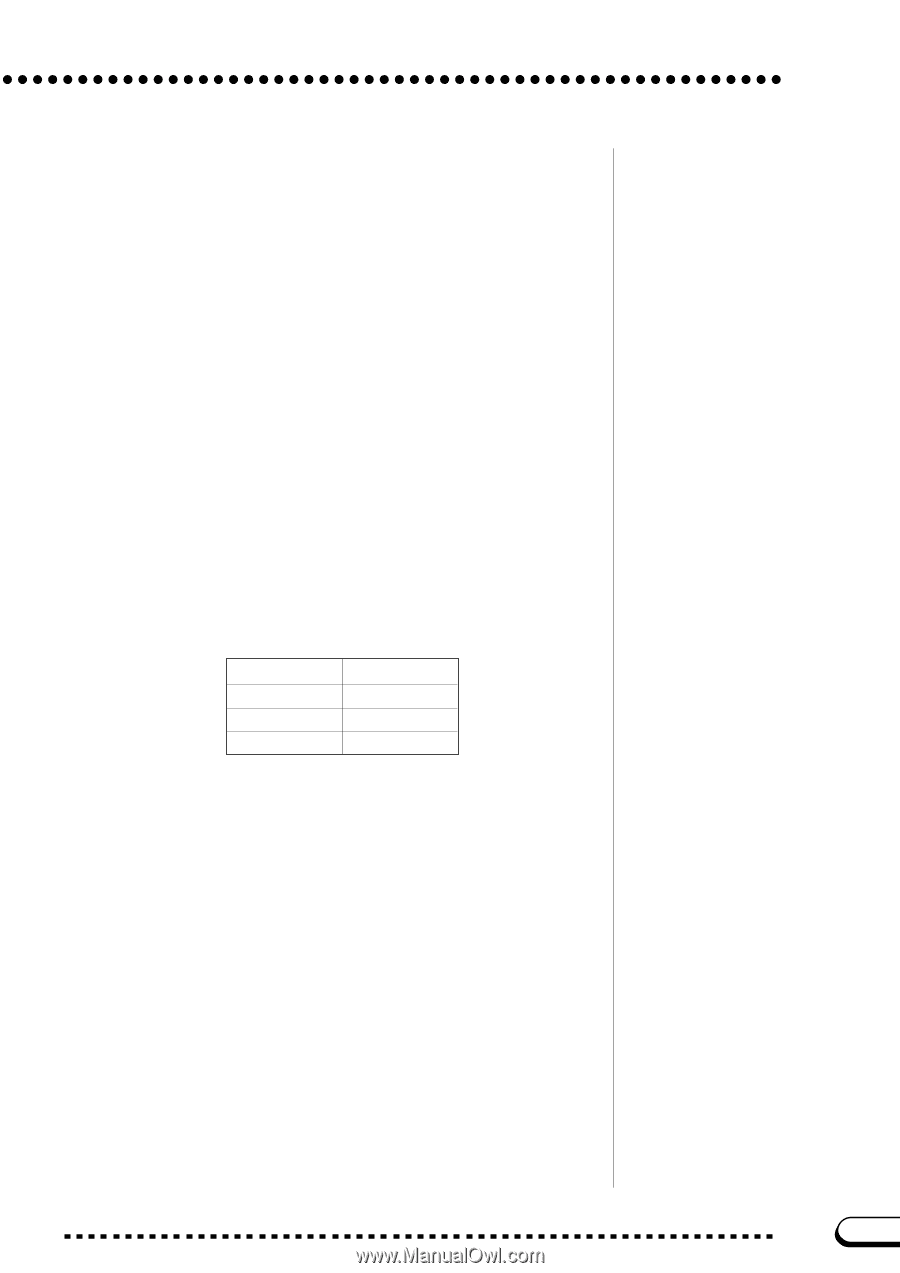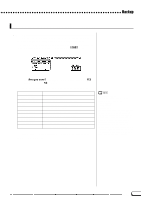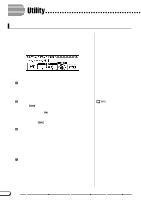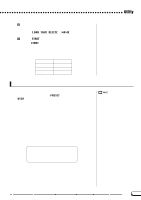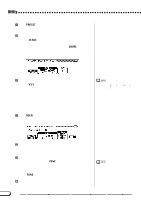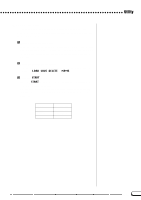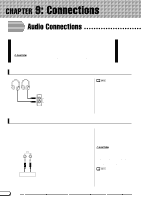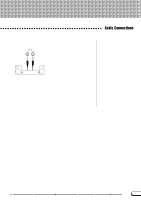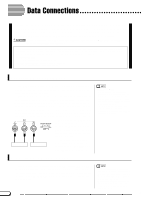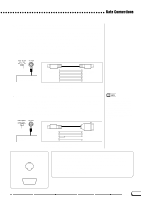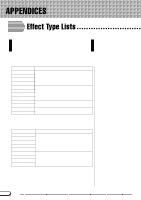Yamaha CVP-201 Owner's Manual - Page 157
User Scale Files, DELETE, START
 |
View all Yamaha CVP-201 manuals
Add to My Manuals
Save this manual to your list of manuals |
Page 157 highlights
Utility s User Scale Files The custom scale can be named and saved to disk as a user scale file. User scale files can be loaded whenever necessary, or deleted when they are no longer needed. Z Insert a disk in the disk drive. Make sure that a properly formatted disk has been inserted in the disk drive before executing a file operation. If you want to load, delete, or rename a user scale file, the inserted disk should contain the file in question. X Select the desired file operation. Use the second LCD button from the right to select the desired file operation: LOAD, SAVE, DELETE or NAME. C Press the START button. After the START button is pressed, the display corresponding to the selected file operation appears. The subsequent steps are the same as those explained on pages 140 through 141. Refer to the pages below, depending on the selected file operation. LOAD SAVE DELETE NAME See page 140. See page 140. See page 141. See page 141. 155 CVP-201 157