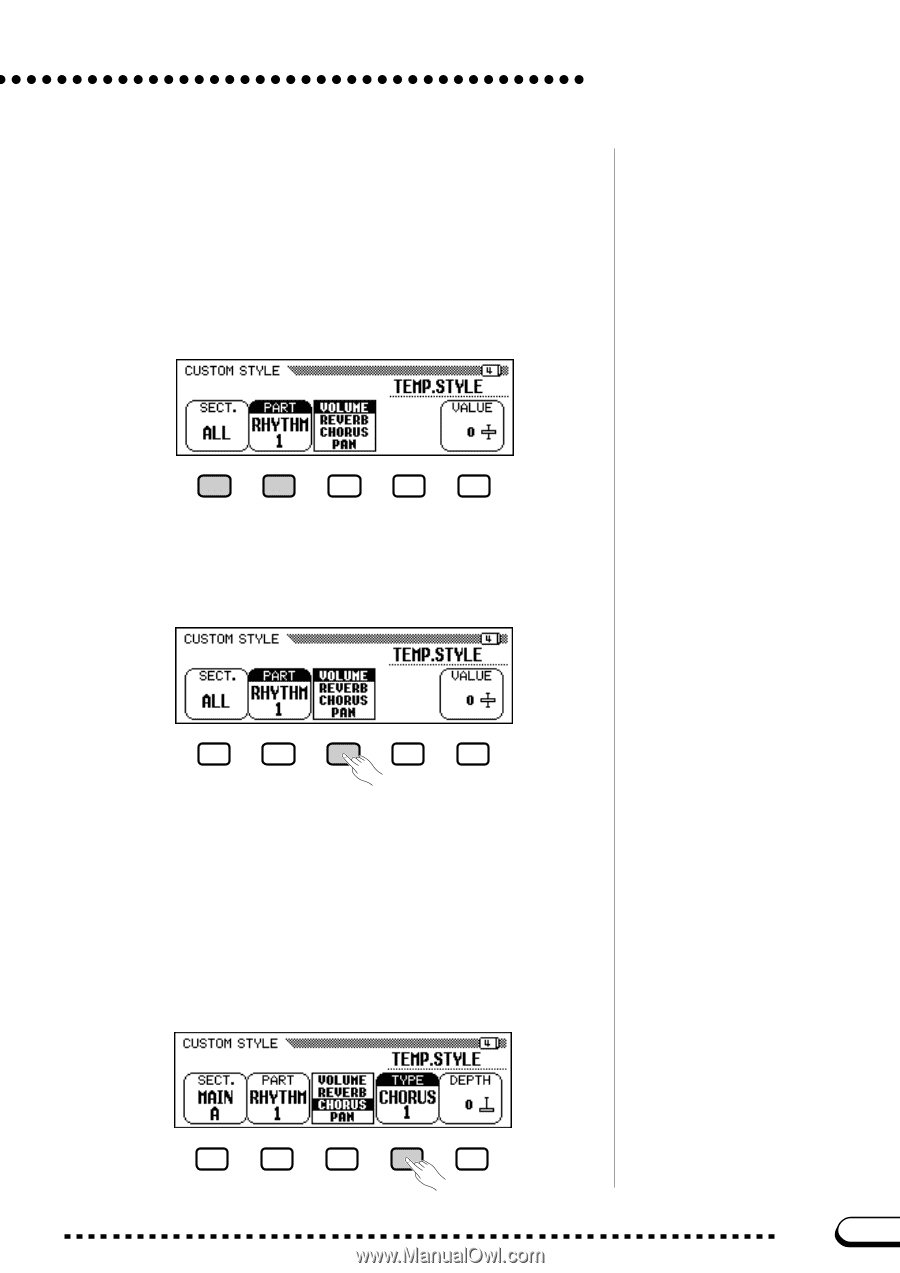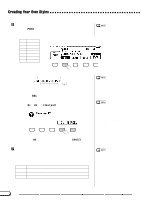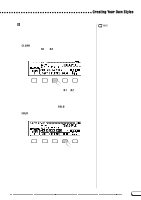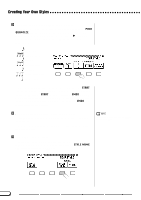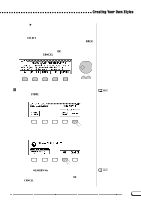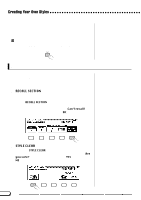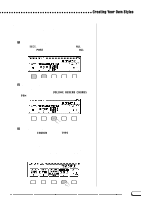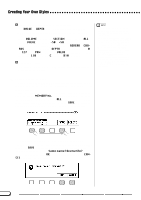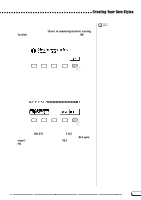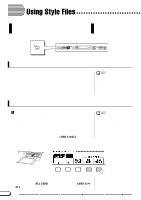Yamaha CVP-201 Owner's Manual - Page 81
Volume and Effects, Chorus Type List
 |
View all Yamaha CVP-201 manuals
Add to My Manuals
Save this manual to your list of manuals |
Page 81 highlights
Creating Your Own Styles s Volume and Effects Page 4 of the CUSTOM STYLE display includes several functions that let you set the volume, reverb, chorus type and depth, and pan for each part of each custom style section. Z Select the section and part. Use the SECT. function to select a section (or select ALL for all sections), and the PART function to select a part (or select ALL for all parts). X Select the parameter you want to set. The third LCD button selects the parameter to be set for the current section and part. Choose from VOLUME, REVERB, CHORUS, or PAN. C Select the chorus type. If you selected CHORUS in step 2, the TYPE function is displayed above the fourth LCD button. Use this function to select the chorus type you want to apply to the current section and part. Chorus Type List • CHORUS 1 • CELESTE 1 • CHORUS 2 • CHORUS 3 • CELESTE 2 • CELESTE 3 • FLANGER 1 • FLANGER 2 • OFF 79 CVP-201 81