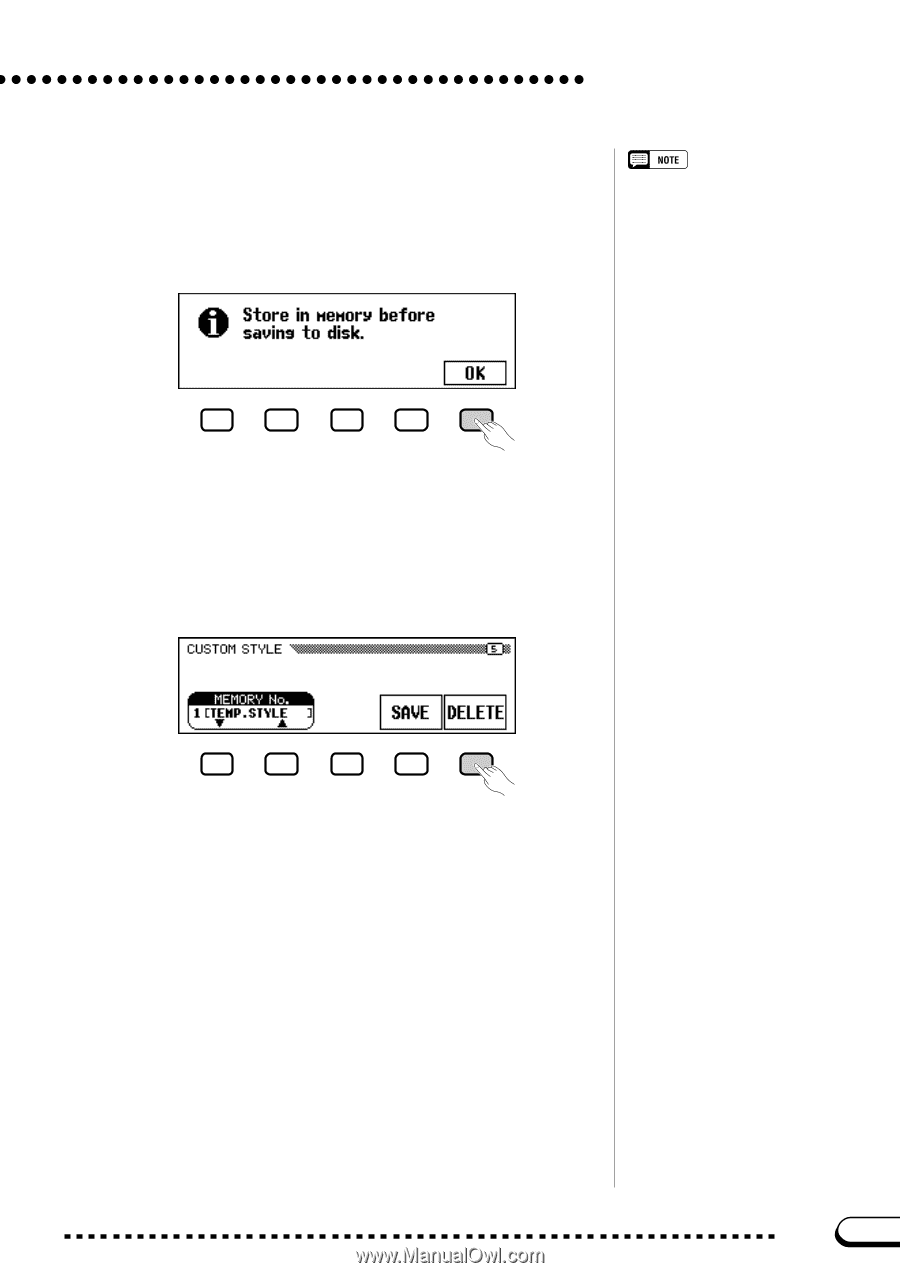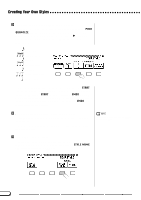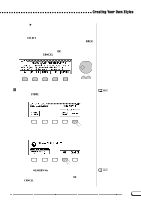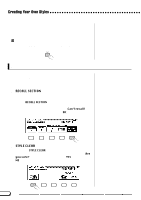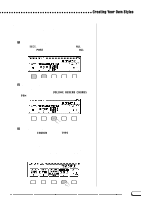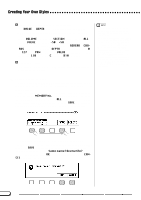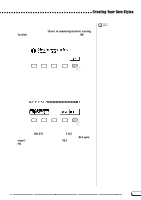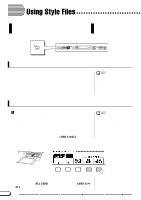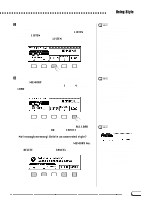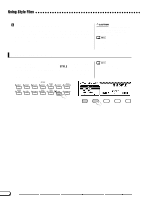Yamaha CVP-201 Owner's Manual - Page 83
Deleting Style Files, Exiting Custom Style Mode, message will be displayed. Press
 |
View all Yamaha CVP-201 manuals
Add to My Manuals
Save this manual to your list of manuals |
Page 83 highlights
Creating Your Own Styles Custom styles must be stored in the Clavinova's memory before they can be saved to a disk. If a custom style has not been stored and you attempt to save it to disk, the "Store in memory before saving to disk" message will be displayed. If this happens, press OK to return to page 5 of the CUSTOM STYLE display. Store the custom style (see step 12 on page 79), then try saving again. Style files can be loaded from disk using the ALL LOAD and SINGLE LOAD functions, as described in the "Loading Style Files" section (page 86). s Deleting Style Files Style files can also be deleted from a disk using the DELETE function on page 5 of the CUSTOM STYLE display. After inserting a disk that contains style files in the Clavinova disk drive, press the DELETE LCD button. Use the FILE v and w buttons to select the style file you want to delete from the disk. The "Are you sure?" message will be displayed. Press YES to delete the style file, or NO to cancel. s Exiting Custom Style Mode Press the [EXIT] button to exit the Custom Style mode and return to the main display. CVP-201 83 81