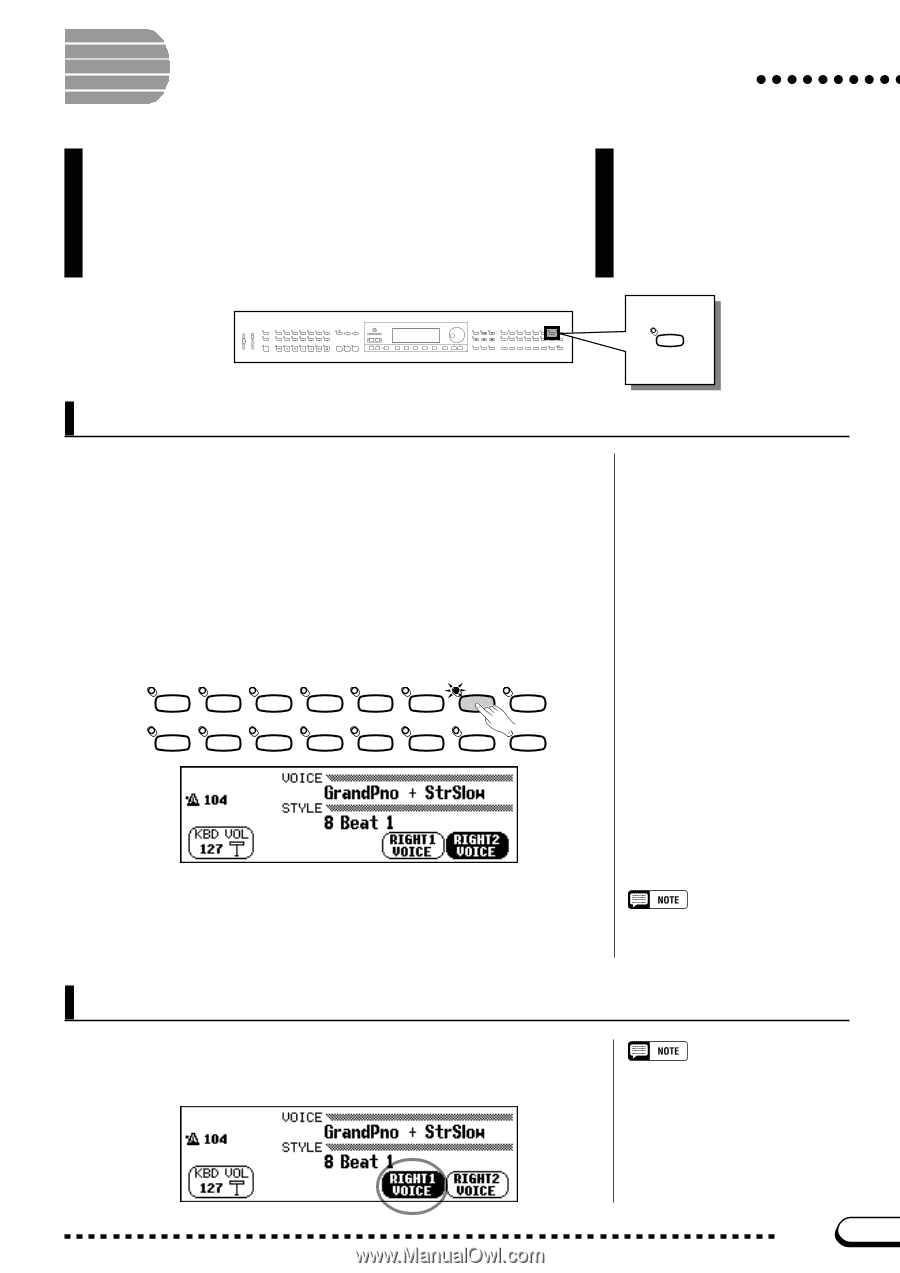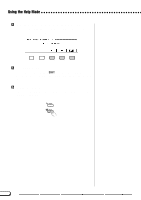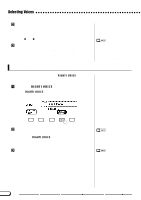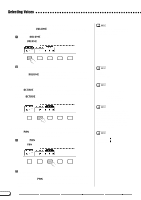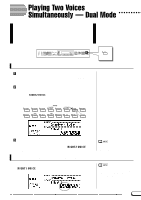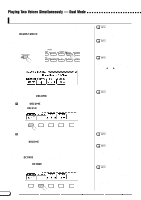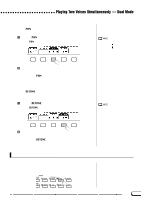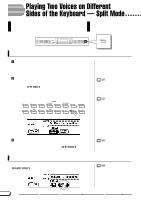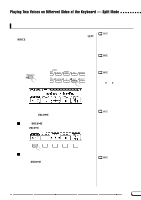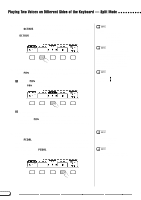Yamaha CVP-201 Owner's Manual - Page 33
Playing Two Voices Simultaneously ム Dual Mode, Selecting the Second Voice, Changing the Main Voice
 |
View all Yamaha CVP-201 manuals
Add to My Manuals
Save this manual to your list of manuals |
Page 33 highlights
Playing Two Voices Simultaneously - Dual Mode The Dual mode of the Clavinova allows you to select and play two different voices simultaneously in a layer. This makes it easy to create exceptionally rich and thick tonal textures. You can also set the volume, octave, and stereo position for the second voice, and detune the second voice from the main voice to create a thicker sound. VOLUME MASTER VOLUME ACMP/SONG VOLUME MAX MAX MIN MIN DEMO HELP ACMP ON 8BEAT 16BEAT BALLAD ST YLE DANCE ROCK/ R&B PIANIST MUSIC DATABASE SWING/ JAZZ INTRO LATIN MAIN A COUNTRY BALLROOM TRAD/ WALZ AUTO ACCOMPANIMENT AUTO FILL MAIN B MAIN C MAIN D DISK HARMONY CUSTOM ENDING FADE IN/OUT METRONOME TEMPO RESET START /STOP TAP SYNCHRO START/STOP ANCEL CONTRAST BEAT FUNCTION MIXER PAGE DIRECT ACCESS EXIT SONG CONTROL SONG PLAY/ STOP REC PAUSE REW FF GUIDE CONTROL SOUND EASY PLAY NEXT NOTE REPEAT PIANO E. PIANO GUITAR VOICE SYNTHESIZER ORGAN STRINGS/ CHOIR DUAL REVERB BRASS SAX / FLUTE BASS PER- CUSSION ENSEMBLE XG SPLIT EFFECT REGISTRATION/ONE TOUCH SETTING REGIST- ONE TOUCH 1 2 3 4 BANK BANK RATION SETTING DUAL Selecting the Second Voice Z Select the main voice Select a voice in the normal way (page 29), then press [EXIT] to return to the main display. X Call up the Dual mode To call up the Dual mode, press the [DUAL] button. ➔ The RIGHT2 VOICE function appears in the lower right corner of the LCD display, and the current second voice is displayed to the right of the main voice (after the plus sign). PIANO E. PIANO GUITAR VOICE SYNTHESIZER ORGAN STRINGS/ CHOIR DUAL REVERB BRASS SAX / FLUTE BASS PER- CUSSION ENSEMBLE XG SPLIT EFFECT C Select the second voice Select the second voice in the same manner as described for the main voice (page 29). To select the second voice, the RIGHT2 VOICE function must be highlighted. Changing the Main Voice in Dual Mode Second Voice • Range: All voices • Basic setting: StringsSlow To change the main voice while playing in Dual mode, select the RIGHT1 VOICE function then select the main voice in the normal manner. If you use the VOICE buttons to select a voice while either the tempo or the KBD VOL function is highlighted, the voice you select will be used as the main voice. CVP-201 33 31