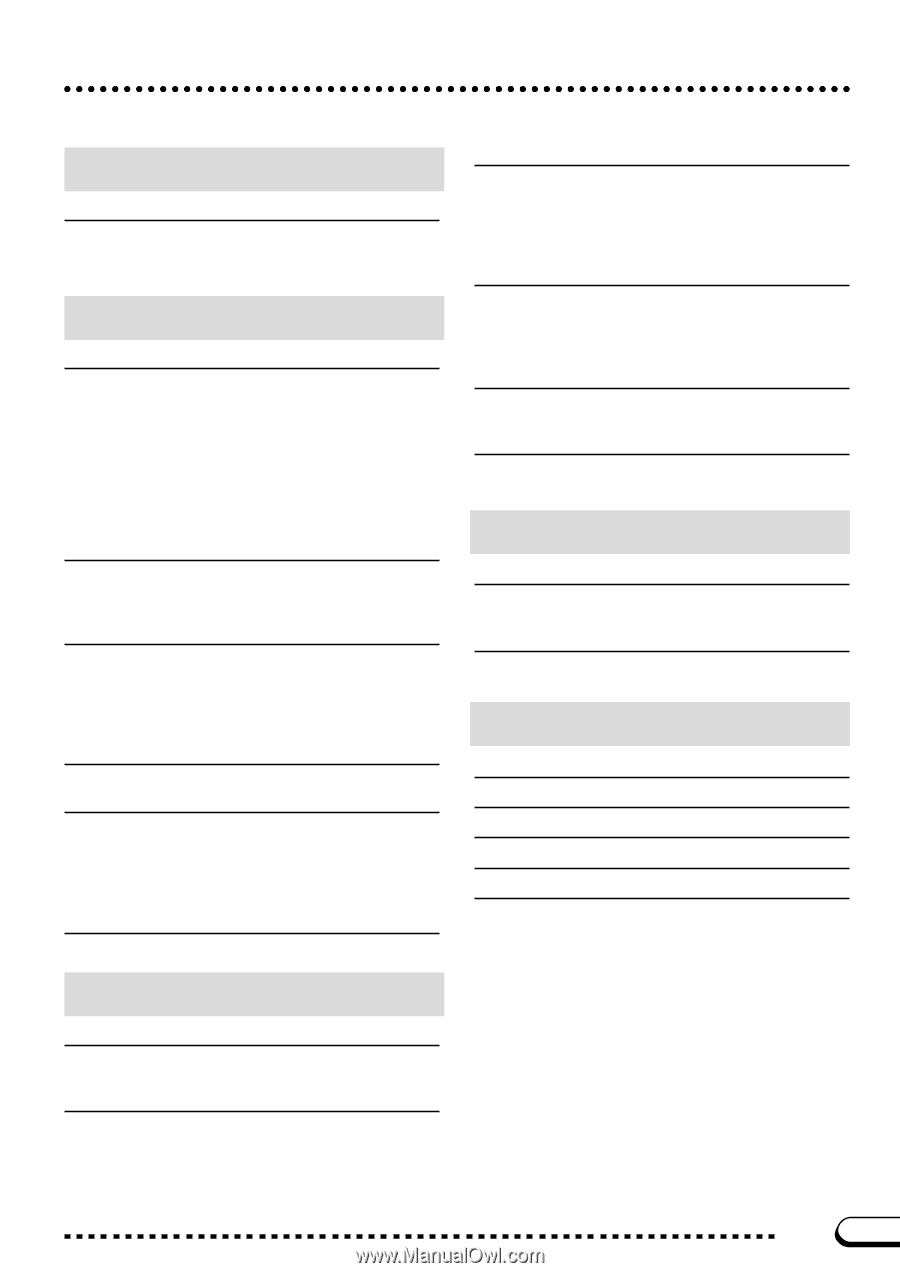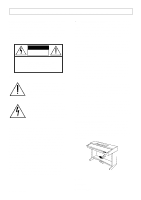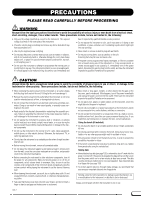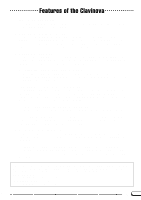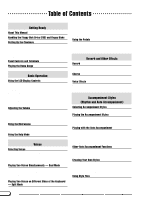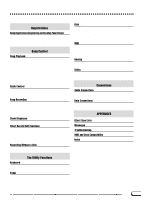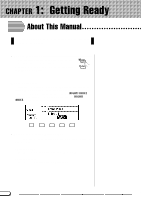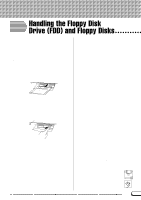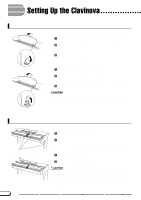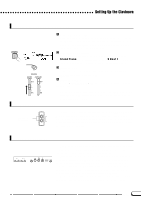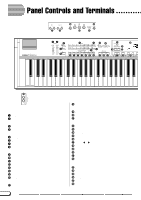Yamaha CVP-201 Owner's Manual - Page 7
Registrations, Song Control, The Utility Functions, Connections, APPENDICES - piano
 |
View all Yamaha CVP-201 manuals
Add to My Manuals
Save this manual to your list of manuals |
Page 7 highlights
CHAPTER 6: Registrations Using Registrations(Registering and Recalling Panel Setups) 89 Storing a Panel Setup 89 Recalling the Registered Panel Settings 90 Protecting Panel Settings 91 CHAPTER 7: Song Control Song Playback 93 Song Playback 93 Part Cancel 97 Assignment of Tracks to 1/RIGHT and 2/LEFT, and Voice Assignment ...... 98 Overall Song Playback Volume Control 99 Adjustment of Track Settings 100 Changing Settings in the MIXER Display 100 Repeat Functions 101 Other Playback Controls 103 Playing Other Types of Music Data 104 Guide Control 105 Guide Methods and Piano Roll 105 Using the Guide Function 106 Other Guide-related Functions 108 Song Recording 110 Recording Setup: Disk Format 111 Quick Recording 112 Track Recording (Multi-track Recording 115 Adding New Tracks 118 Punch-in/out Recording 118 Chord Sequence 121 Other Chord Sequence Functions 124 Other Record Edit Functions 126 Setup Memory 126 Song Name 127 Track Edit 128 Initial Edit (Changing the Initial Data 130 Making Settings in the INITIAL EDIT Display 131 Recording Without a Disk 133 About the CVP MEMORY Song 133 CHAPTER 8: The Utility Functions Keyboard 136 FUNCTION [KEYBOARD 1] Display - page 1 136 FUNCTION [KEYBOARD 2] Display - page 2 137 Pedal 138 FUNCTION [PEDAL] Display - page 3 138 Disk 139 FUNCTION [DISK 1] Display - page 4 139 FUNCTION [DISK 2] Display - page 5 142 FUNCTION [DISK 3] Display - page 6 144 FUNCTION [DISK 4] Display - page 7 145 FUNCTION [DISK 5] Display - page 8 146 MIDI 147 FUNCTION [MIDI 1] Display - page 9 147 FUNCTION [MIDI 2] Display - page 10 148 FUNCTION [MIDI 3] Display - page 11 149 FUNCTION [MIDI 4] Display - page 12 150 Backup 152 FUNCTION [BACKUP 1] Display - page 13 152 FUNCTION [BACKUP 2] Display - page 14 153 Utility 154 FUNCTION [MICRO TUNING] Display - page 15 154 FUNCTION [SCALE TUNING] Display - page 16 155 CHAPTER 9: Connections Audio Connections 158 Headphones 158 Audio Input and Output 158 Data Connections 160 Connecting MIDI Equipment 160 Connecting to a Host Computer 160 APPENDICES Effect Type Lists 162 Messages 165 Troubleshooting 170 MIDI and Data Compatibility 172 Index 173 5 CVP-201 7